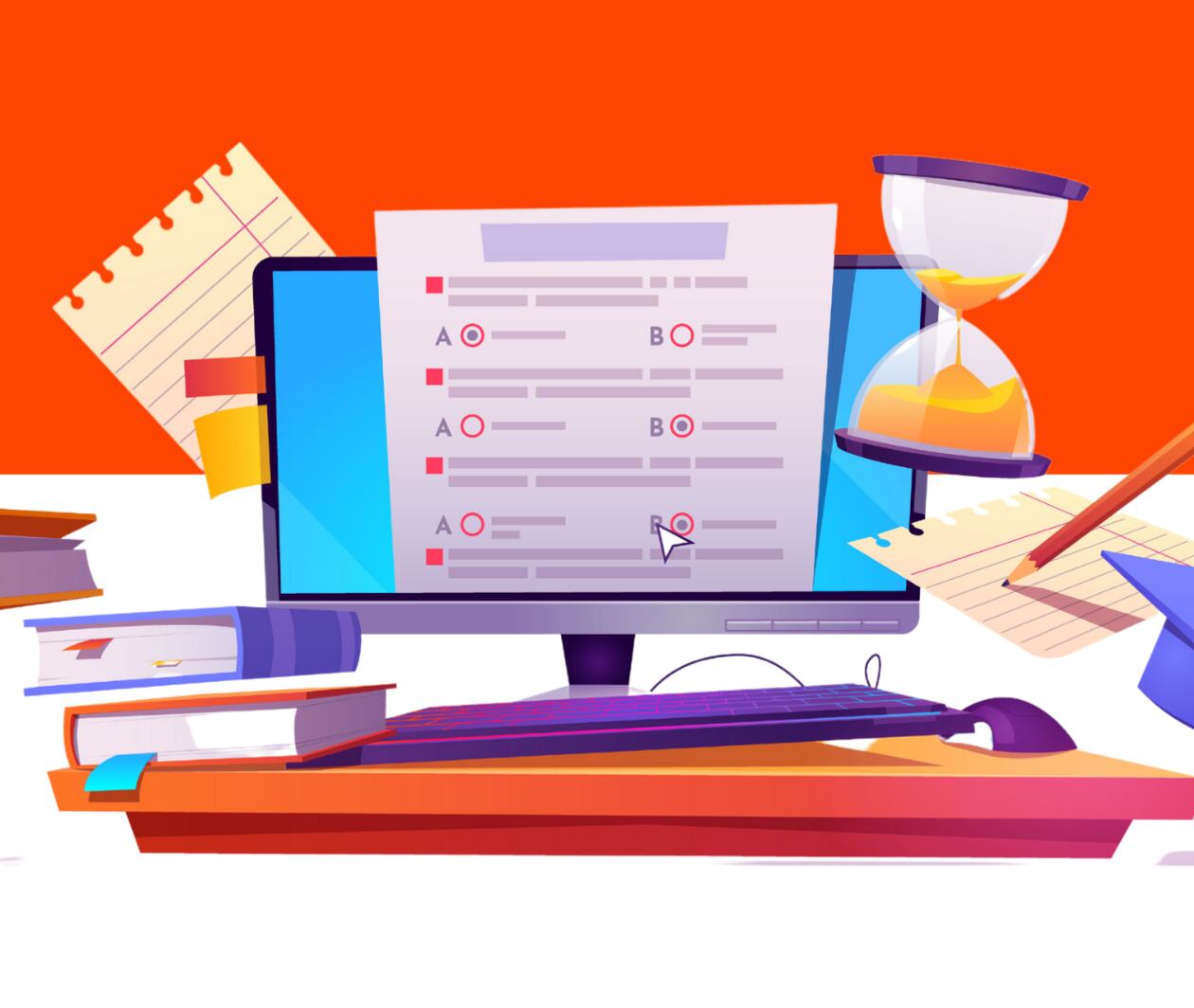Duration
3 weeksWeekly study
4 hours100% online
How it works
Improve Student Assessment with Microsoft Forms
Discover the benefits of teacher assessment tools
Assessment is a vital part of education. It ensures you can track your students’ progress and helps you measure the success of your teaching.
On this three-week course, you’ll learn how to integrate technologies into your teaching practices that can improve student assessments and refine your processes.
You’ll learn how to use Microsoft Forms and the tools within it to not only conduct better student assessments, but also collect feedback from parents, and collaborate with other educators.
Use digital tools to enhance learner experience
To promote engagement with your teaching materials and receive important feedback, you’ll learn how to create quizzes, surveys, and polls in Microsoft Forms.
You’ll also discover how to create effective assessment tools, and review and analyse student responses.
As you delve deeper into the uses of Microsoft Forms, you’ll experiment with a range of features to understand question types and the difference between a form and a quiz.
Streamline your teaching approach alongside industry experts
By the end of the course, you’ll have the skills to improve your assessments using efficient tools.
You’ll learn from the specialists at Tablet Academy, a recognised Google for Education Partner and Microsoft in Education Global Training Partner to build your knowledge and confidence in using Microsoft Forms.
Syllabus
Week 1
What is Microsoft Forms?
What is Microsoft Forms?
An introduction to how Microsoft Forms can be used to create online surveys and quizzes.
Creating a Form
Learn how to create a Form, about the different ways of structuring a Form, and about using Maths equations in a Form.
Week 2
Do more with Forms
Do more with Forms
Learn about different methods and options for sharing a Form with learners, colleagues, and people outside your organisation.
Week 3
Reviewing Responses
Reviewing Responses
Learn how to review and analyse the responses to surveys and quizzes, and about giving feedback to learners.
When would you like to start?
Start straight away and join a global classroom of learners. If the course hasn’t started yet you’ll see the future date listed below.
Available now
Learning on this course
On every step of the course you can meet other learners, share your ideas and join in with active discussions in the comments.
What will you achieve?
By the end of the course, you‘ll be able to...
- Summarise the different types of questions that can be created within Microsoft Forms.
- Demonstrate how to send and Form and Quiz
- Evaluate responses to Forms sent.
- Discuss ways the different question types in a Form can be used for assessment.
Who is the course for?
This course is designed for teachers who currently use or plan to use Microsoft Office 365 in their role as an educator.
You should have some experience of teaching a class of students but prior knowledge of Microsoft Office 365 is not required.
Build on your knowledge with these courses from the same provider:
Who will you learn with?
Ways to learn | Buy this course | Subscribe & save | Limited access |
|---|---|---|---|
| Choose the best way to learn for you! | $89/one-off payment | $39.99/month Automatically renews | Free |
| Fulfill your current learning need | Develop skills to further your career | Sample the course materials | |
| Access to this course | tick | tick | Access expires 10 May 2024 |
| Access to 1,000+ courses | cross | tick | cross |
| Learn at your own pace | tick | tick | cross |
| Discuss your learning in comments | tick | tick | tick |
| Tests to check your learning | tick | tick | cross |
| Certificate when you're eligible | Printed and digital | Digital only | cross |
Cancel for free anytime |
Ways to learn
Choose the best way to learn for you!
Subscribe & save
$39.99/month
Automatically renews
Develop skills to further your career
- Access to this course
- Access to 1,000+ courses
- Learn at your own pace
- Discuss your learning in comments
- Tests to boost your learning
- Digital certificate when you're eligible
Cancel for free anytime
Buy this course
$89/one-off payment
Fulfill your current learning need
- Access to this course
- Learn at your own pace
- Discuss your learning in comments
- Tests to boost your learning
- Printed and digital certificate when you’re eligible
Limited access
Free
Sample the course materials
- Access expires 10 May 2024
Find out more about certificates, Unlimited or buying a course (Upgrades) | |||
Find out more about certificates, Unlimited or buying a course (Upgrades)
Learning on FutureLearn
Your learning, your rules
- Courses are split into weeks, activities, and steps to help you keep track of your learning
- Learn through a mix of bite-sized videos, long- and short-form articles, audio, and practical activities
- Stay motivated by using the Progress page to keep track of your step completion and assessment scores
Join a global classroom
- Experience the power of social learning, and get inspired by an international network of learners
- Share ideas with your peers and course educators on every step of the course
- Join the conversation by reading, @ing, liking, bookmarking, and replying to comments from others
Map your progress
- As you work through the course, use notifications and the Progress page to guide your learning
- Whenever you’re ready, mark each step as complete, you’re in control
- Complete 90% of course steps and all of the assessments to earn your certificate
Want to know more about learning on FutureLearn? Using FutureLearn
Do you know someone who'd love this course? Tell them about it...
More courses you might like
Learners who joined this course have also enjoyed these courses.
Browse more in Teaching