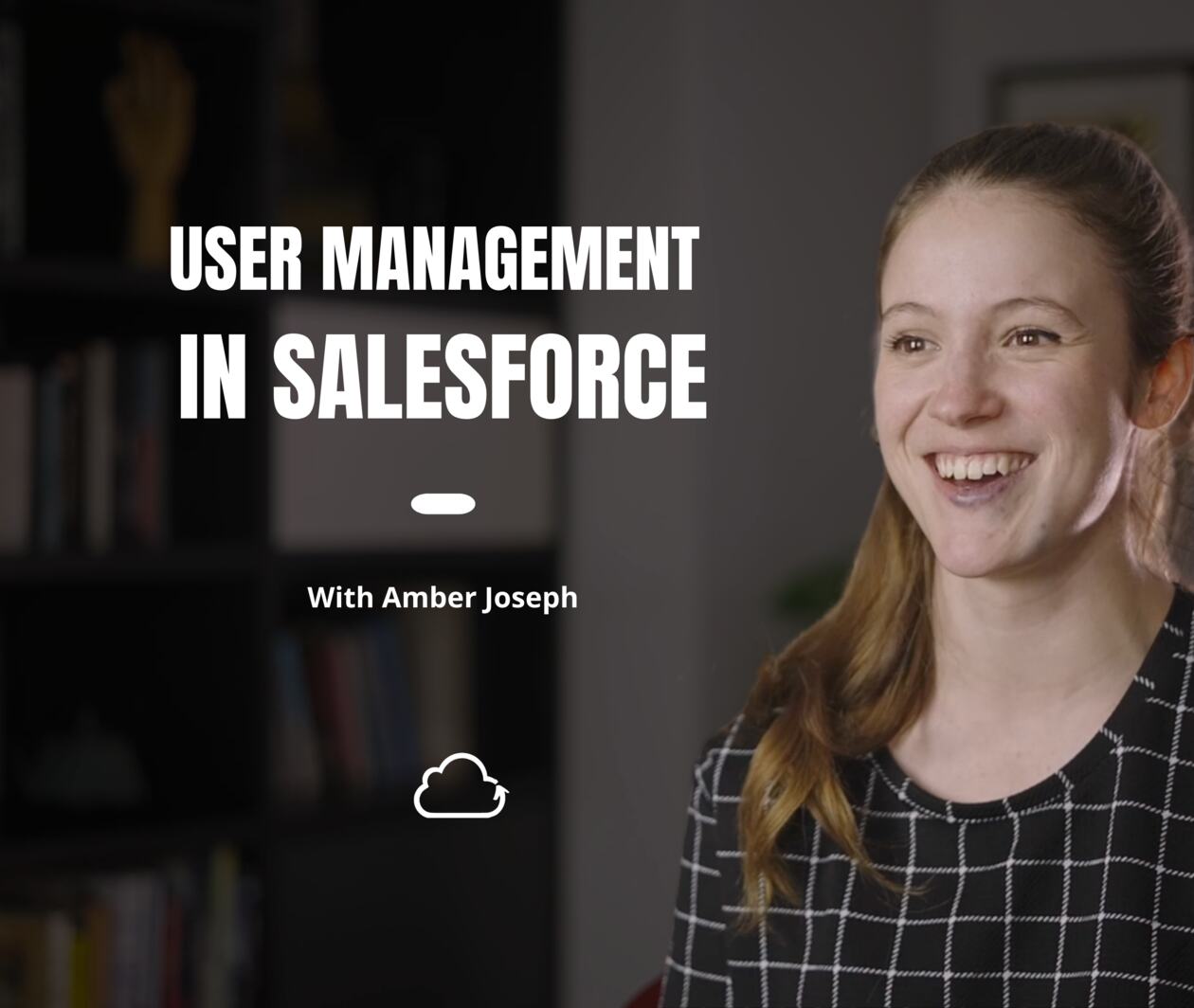
Duration
4 weeksWeekly study
3 hours
User Management in Salesforce
Other courses you might like
This course isn't running right now. We can email you when it starts again, or check out these other courses you might like.
Browse more in IT & Computer Science and Business & Management
Develop skills for user management with this Salesforce online training
The total cost of Salesforce depends almost entirely on its users and their behaviours. This makes understanding user management extremely important for organisations.
On this four-week course, you’ll gain the skills to successfully manage your users in Salesforce. From security and logins to passwords and emails, you’ll cover everything you need to manage and maintain users over their lifetime.
You don’t need any prior experience as you’ll follow step-by-step instructions, practical exercises, instructional videos, guides, and real-world examples to gain the knowledge you can immediately start using in your workplace.
Understand the role of a Salesforce admin
Whether you’re an aspiring Salesforce admin or want to understand your company’s Salesforce organisation better, this course will give you the skills to manage your users with confidence.
You’ll explore a range of topics including basic user setup and management, user roles, security settings, data access, licences and pricing, and user collaboration.
Discover the benefits of taking a Salesforce course
As job openings for Salesforce-certified professionals continue to grow, this course will help you develop the sought-after skills to thrive in this expanding job market.
On the course, you’ll go through tangible steps that you can implement in your business to better improve, or set up from scratch, your users in Salesforce.
Learn from the experts at NextWork
Throughout the course, you’ll be guided by the experts at NextWork who specialise in teaching and training Enterprise Cloud platforms.
By the end, you’ll have the knowledge and skills to manage users, identify and solve common user issues, and empower users to make the most of Salesforce.
Syllabus
Week 1
The Basics
Welcome to the Course! (60min)
Welcome to User Management in Salesforce! It's awesome to have you here. All you need is an internet connection and up-to-date browser (Salesforce doesn't support Internet Explore; plus it's time for a change). Off we go!
What are Users in Salesforce? (60min)
Oh hey there! You absolutely crushed that first stage - nice work! Let's take a look at what's next...
Logins and Passwords (30min)
Ah yes - logins and passwords. A classic point of confusion with almost any software. Time to clear this up once and for all in Salesforce!
Week 2
User Security
Licences in Salesforce (45min)
Today we are covering an extremely important topic for Admins - Licenses. Why are these so important? Licenses in Salesforce play a major part in how Salesforce is priced. And I'll let you in on a secret - Salesforce isn't cheap!
Understanding Profiles (60min)
What are Profiles? Only the most important tool for sharing data with users in Salesforce! Aha - now you're interested. Excellent! Let's jump in while the motivation is hot!
What are Permission Sets? (60min)
Permission Sets to Profiles are like peanut butter to jelly. Or pineapple to pizza. No? The bottom line is, they go together like...well, like Permission Sets & Profiles! Let's find out how...
Week 3
User Collaboration
Roles and Hierarchies (30min)
Now we're really getting into it! Roles & Hierarchies are how we can share specific records outside of what we've selected in their Profile. If a Profile was colouring with a crayon, we're now going in with a fine-tip pen.
Using Groups (30min)
The more the merrier! If Roles & Hierarchies just don't cut it, what next? Introducing Groups! Creating Groups is easy, secure, and flexible. Or is that just my life goals? Never mind - off we go!
Opportunity and Account Teams (45min)
Team work makes the dream work! Does that mean that if you can't remember your dreams, you're not a team player? Good question... but not for today! Let's do something better - let's learn some Salesforce.
Week 4
Empowering the User
What The User Can Control (30min)
Knowing the difference between what the user can control, and what the Admin has to do can be a game changer. The average Admin could halve their workload with this! Sign me up! Let's check it out.
Syncing Emails (60min)
As much as we try to deny it, emails are mission critical in Sales. It can also be a major source of stress for end user. No more! Let's go through the different Salesforce solutions for email and which one is best.
Common Issues and their Solutions (35min)
Phew! Final module. Give yourself a massive round of applause (yes, really) because you're an absolute star. We're going to finish off this whole delightful experience with the most common issues your users will have (+ solutions)
Learning on this course
On every step of the course you can meet other learners, share your ideas and join in with active discussions in the comments.
What will you achieve?
By the end of the course, you‘ll be able to...
- Apply your learning of User Management immediately into Salesforce to improve your Salesforce organisation.
- Create Users in Salesforce with confidence, with the appropriate settings and security.
- Solve common User issues in Salesforce with ease.
- Explain core concepts needed to pass the Salesforce Administrator Certification.
Who is the course for?
This course is designed for anyone looking to learn Salesforce, get certified in Salesforce, or simply use the software better.
What software or tools do you need?
To take part in this course, you’ll need a computer and access to the internet. Learners are required to register with Trailhead to take part in this course (this is free) and require access to Salesforce.
Who will you learn with?
Amber is an experienced Salesforce Trainer, with a love for helping people get the most from Salesforce. Amber used to be a Developer but quickly moved to Cloud platforms and hasn't looked back.
What's included?
This is a premium course. These courses are designed for professionals from specific industries looking to learn with a smaller group of like-minded individuals.
- Unlimited access to this course
- Includes any articles, videos, peer reviews and quizzes
- Certificate of Achievement to prove your success when you're eligible
- Download and print your Certificate of Achievement anytime
Still want to know more? Check out our FAQs
Learning on FutureLearn
Your learning, your rules
- Courses are split into weeks, activities, and steps to help you keep track of your learning
- Learn through a mix of bite-sized videos, long- and short-form articles, audio, and practical activities
- Stay motivated by using the Progress page to keep track of your step completion and assessment scores
Join a global classroom
- Experience the power of social learning, and get inspired by an international network of learners
- Share ideas with your peers and course educators on every step of the course
- Join the conversation by reading, @ing, liking, bookmarking, and replying to comments from others
Map your progress
- As you work through the course, use notifications and the Progress page to guide your learning
- Whenever you’re ready, mark each step as complete, you’re in control
- Complete 90% of course steps and all of the assessments to earn your certificate
Want to know more about learning on FutureLearn? Using FutureLearn
Get a taste of this course
Find out what this course is like by previewing some of the course steps before you join:
Do you know someone who'd love this course? Tell them about it...
You can use the hashtag #nextwork to talk about this course on social media.
