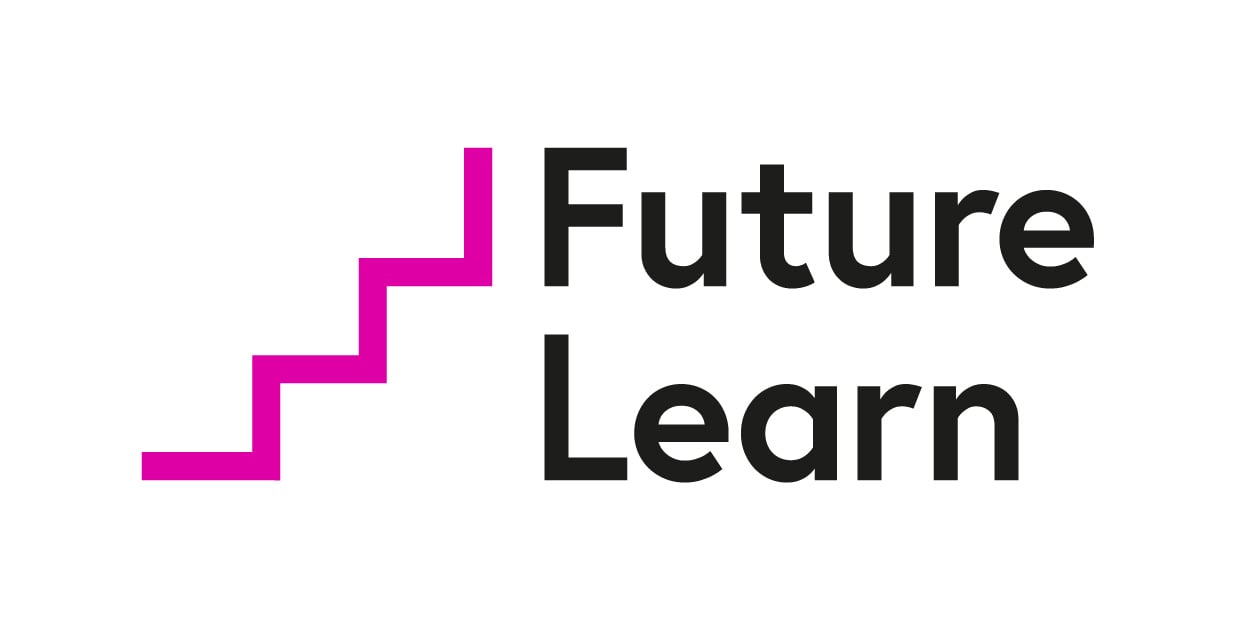Create an Event Hub using the Azure CLI
In this step, we will learn how to create an Event Hub using the Azure CLI.
Your team has decided to use the capabilities of Azure Event Hubs to manage and process the increasing transaction volumes coming through your system.
An event hub is an Azure resource, so your first step is to create a new hub in Azure, and configure it to meet the specific requirements of your apps.
What is Azure Event Hubs?
Azure Event Hubs is a cloud-based, event-processing service that can receive and process millions of events per second. Event Hubs acts as a front door for an event pipeline, to receive incoming data and stores this data until processing resources are available.
An entity that sends data to your event hub is called a publisher, and an entity that reads data from an event hub is called a consumer, or a subscriber. Your event hub sits between the publisher and subscriber to divide the production (from the publisher) and consumption (to a subscriber) of an event stream. This decoupling helps to manage scenarios where the rate of event production is much higher than the consumption. The following illustration shows the role of an event hub.
Events
An event is a small packet of information (a datagram) that contains a notification. Events can be published individually or in batches, but a single publication (individual or batch) can’t exceed 1 MB.
Publishers and subscribers
Event publishers are any app or device that can send out events using either HTTPS, Advanced Message Queuing Protocol (AMQP) 1.0, or Apache Kafka.
- For publishers that send data frequently, AMQP has better performance. However, it has a higher initial session overhead, because a persistent bidirectional socket and transport-level security (TLS), or SSL/TLS, has to be set up first.
- For more intermittent publishing, HTTPS is the better option. Though HTTPS requires more overhead for each request, there’s no session initialization overhead.
- Event Hubs provides an endpoint compatible with the Apache Kafka producer and consumer APIs that can be used by most existing Apache Kafka client applications as an alternative to running your own Apache Kafka cluster. Event Hubs supports Apache Kafka’s producer and consumer APIs clients at version 1.0 and above. For more information, see Event Hubs for Apache Kafka.
Event subscribers are apps that use one of two supported programmatic methods to receive and process events from an event hub.
- EventHubReceiver – A simple method that provides limited management options.
- EventProcessorHost – An efficient method that we’ll use later in this module.
Consumer groups
An event hub consumer group represents a specific view of an event hub data stream. By using separate consumer groups, multiple subscriber apps can process an event stream independently, and without affecting other apps. However, the use of many consumer groups isn’t a requirement, and for many apps, the single default consumer group is sufficient.
Pricing
There are four pricing tiers for Azure Event Hubs: Basic, Standard, Premium, and Dedicated. The tiers differ in terms of supported connections, the number of available consumer groups, and throughput. When using Azure CLI to create an Event Hubs namespace, if you don’t specify a pricing tier, the default Standard (20 Consumer groups, 1000 Brokered connections) is assigned. For the main differences between these tiers, see Azure Event Hubs – Pricing.
Create and configure an event hub
There are two main steps to create a new event hub. The first step is to define the Event Hubs namespace. The second step is to create an event hub in that namespace.
Define an Event Hubs namespace
An Event Hubs namespace is a container for managing one or more event hubs. Creating an Event Hubs namespace typically involves the following configuration:
Define namespace-level settings
Namespace capacity (configured using throughput units for the standard tier), pricing tier, and performance metrics are defined at the namespace level. These settings apply to all the event hubs within that namespace. If you don’t define these settings, a default value is used: 1 for capacity and Standard for pricing tier.
Keep the following aspects in mind:
- You must balance your configuration against your Azure budget expectations.
- You might consider configuring different event hubs for different throughput requirements. For example, if you have a sales data app, and you’re planning for two event hubs, it would make sense to use a separate namespace for each hub.
You’ll configure one namespace for high throughput collection of real-time sales data telemetry and one namespace for infrequent event log collection. This way, you only need to configure (and pay for) high throughput capacity on the telemetry hub.
- Select a unique name for the namespace. The namespace is accessible through this URL: namespace.servicebus.windows.net
- Define the following optional properties:
- Make this namespace zone redundant. Zone-redundancy replicates data across separate data centers which have independent power, networking, and cooling infrastructures.
- Enable automatically scaling up of throughput units (standard tier). Auto-inflate provides an automatic scale-up option by increasing the number of throughput units up to a maximum value. This option is useful to avoid throttling in situations when incoming or outgoing data rates exceed the currently set number of throughput units.
Azure CLI commands to create an Event Hubs namespace
To create a new Event Hubs namespace, use az eventhubs namespace commands. Here’s a brief description of the commands you’ll use in the exercise.
| Command | Description |
|---|---|
| create | Creates an Event Hubs namespace. |
| authorization-rule | All event hubs within the same namespace share common connection credentials. You’ll need these credentials when you configure apps to send and receive messages using the event hub. This command returns the connection string for your Event Hubs namespace. |
Configure a new event hub
After you create an Event Hubs namespace, you can create an event hub. When creating an event Hub, there are several mandatory parameters.
The following parameters are required to create an event hub:
- Event hub name – Event hub name that is unique within your subscription and:
- Is between 1 and 50 characters.
- Contains only letters, numbers, periods, hyphens, and underscores.
- Starts and ends with a letter or number.
- Partition count – The number of partitions required in an event hub (between 2 and 32 for the standard tier). The partition count should be directly related to the expected number of concurrent consumers and can’t be changed after the hub has been created. The partition separates the message stream so that consumer or receiver apps only need to read a specific subset of the data stream. If not defined, the value defaults to 4.
- Message retention – The number of days (1 to 7 for the standard tier) that messages will remain available if the data stream needs to be replayed for any reason. If not defined, this value defaults to 7.
You can also optionally configure an event hub to stream data to Azure Blob Storage or an Azure Data Lake Storage.
Azure CLI commands to create an event hub
To create a new event hub with the Azure CLI, you’ll run the az eventhubs eventhub command set. Here’s a brief description of the commands we’ll be using.
| Command | Description |
|---|---|
| reate | Creates the event hub in a specified namespace. |
| show | Displays the details of your event hub. |
Note:For quotas and limits for different tiers of Event Hubs, see Azure Event Hubs quotas and limits.
Summary
To deploy Azure Event Hubs, you must configure an Event Hubs namespace, and then configure the event hub itself. In the next unit, you’ll go through the detailed steps to create a new namespace and event hub.
In the following step, we will learn to use the Azure CLI to create an Event Hub. Remember to click on Mark as complete and then Next to continue.
Share this
Introduction to Data Engineering with Microsoft Azure 2

Introduction to Data Engineering with Microsoft Azure 2


Reach your personal and professional goals
Unlock access to hundreds of expert online courses and degrees from top universities and educators to gain accredited qualifications and professional CV-building certificates.
Join over 18 million learners to launch, switch or build upon your career, all at your own pace, across a wide range of topic areas.
Register to receive updates
-
Create an account to receive our newsletter, course recommendations and promotions.
Register for free