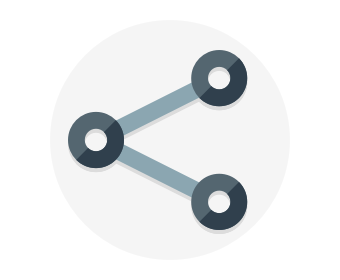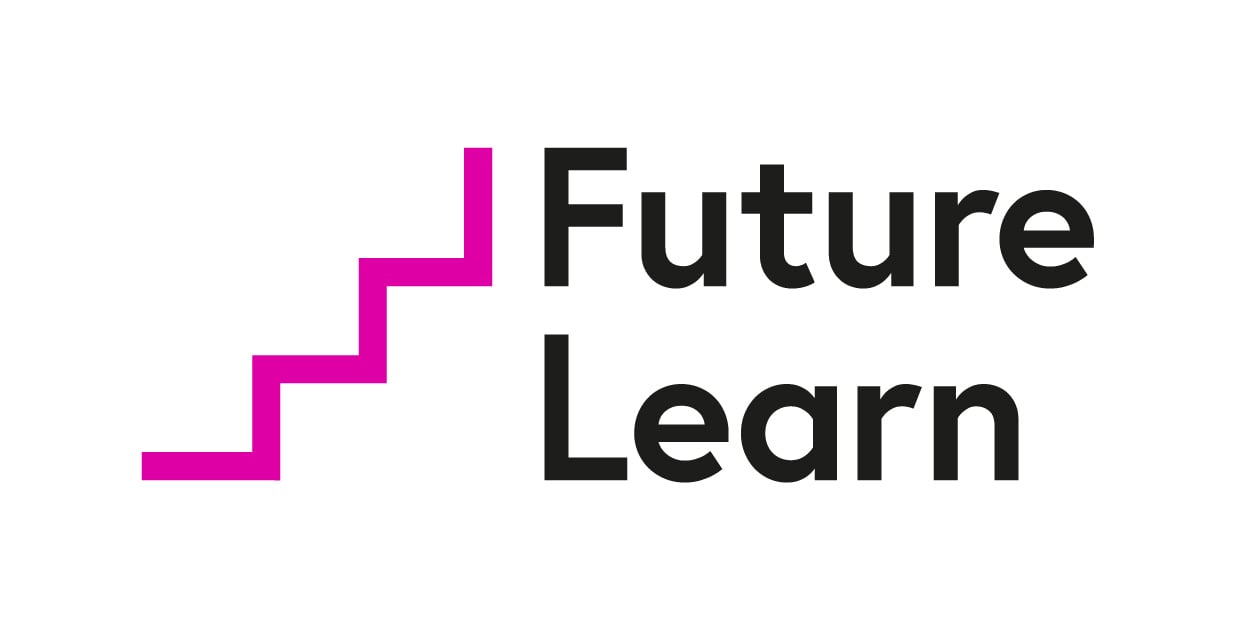What is defense in depth?
In the previous step you were introduced to the activity and what the desired learning outcomes are for the activity. In this step you will learn about defense in depth.
Tailwind Traders currently runs its workloads on-premises, in its datacenter. Running on-premises means that the company is responsible for all aspects of security, from physical access to buildings all the way down to how data travels in and out of the network. The company wants to know how its current defense-in-depth strategy compares to running in the cloud.
The objective of defense in depth is to protect information and prevent it from being stolen by those who aren’t authorized to access it.
A defense-in-depth strategy uses a series of mechanisms to slow the advance of an attack that aims at acquiring unauthorized access to data.
Layers of defense in depth
You can visualize defense in depth as a set of layers, with the data to be secured at the center.
Each layer provides protection so that if one layer is breached, a subsequent layer is already in place to prevent further exposure. This approach removes reliance on any single layer of protection. It slows down an attack and provides alert telemetry that security teams can act upon, either automatically or manually.
Here’s a brief overview of the role of each layer:
The physical security layer is the first line of defense to protect computing hardware in the datacenter.
- The identity and access layer controls access to infrastructure and change control.
- The perimeter layer uses distributed denial of service (DDoS) protection to filter large-scale attacks before they can cause a denial of service for users.
- The network layer limits communication between resources through segmentation and access controls.
- The compute layer secures access to virtual machines.
- The application layer helps ensure that applications are secure and free of security vulnerabilities.
- The data layer controls access to business and customer data that you need to protect.
These layers provide a guideline for you to help make security configuration decisions in all of the layers of your applications.
Azure provides security tools and features at every level of the defense-in-depth concept. Let’s take a closer look at each layer:
Physical security
Physically securing access to buildings and controlling access to computing hardware within the datacenter are the first line of defense.
With physical security, the intent is to provide physical safeguards against access to assets. These safeguards ensure that other layers can’t be bypassed, and loss or theft is handled appropriately. Microsoft uses various physical security mechanisms in its cloud datacenters.
Identity and access
At this layer, it’s important to:
- Control access to infrastructure and change control.
- Use single sign-on (SSO) and multifactor authentication.
- Audit events and changes.
The identity and access layer is all about ensuring that identities are secure, access is granted only to what’s needed, and sign-in events and changes are logged.
Perimeter
At this layer, it’s important to:
- Use DDoS protection to filter large-scale attacks before they can affect the availability of a system for users.
- Use perimeter firewalls to identify and alert on malicious attacks against your network.
At the network perimeter, it’s about protecting from network-based attacks against your resources. Identifying these attacks, eliminating their impact, and alerting you when they happen are important ways to keep your network secure.
Network
At this layer, it’s important to:
- Limit communication between resources.
- Deny by default.
- Restrict inbound internet access and limit outbound access where appropriate.
- Implement secure connectivity to on-premises networks.
At this layer, the focus is on limiting the network connectivity across all your resources to allow only what’s required. By limiting this communication, you reduce the risk of an attack spreading to other systems in your network.
Compute
At this layer, it’s important to: + Secure access to virtual machines. + Implement endpoint protection on devices and keep systems patched and current.
Malware, unpatched systems, and improperly secured systems open your environment to attacks. The focus in this layer is on making sure that your compute resources are secure and that you have the proper controls in place to minimize security issues.
Application
At this layer, it’s important to:
- Ensure that applications are secure and free of vulnerabilities.
- Store sensitive application secrets in a secure storage medium.
- Make security a design requirement for all application development.
Integrating security into the application development lifecycle helps reduce the number of vulnerabilities introduced in code. Every development team should ensure that its applications are secure by default.
Data
In almost all cases, attackers are after data:
- Stored in a database.
- Stored on disk inside virtual machines.
- Stored in software as a service (SaaS) applications, such as Office 365.
- Managed through cloud storage.
Those who store and control access to data are responsible for ensuring that it’s properly secured. Often, regulatory requirements dictate the controls and processes that must be in place to ensure the confidentiality, integrity, and availability of the data.
Security posture
Your security posture is your organization’s ability to protect from and respond to security threats. The common principles used to define a security posture are * confidentiality, integrity, and availability, known collectively as **CIA.
- Confidentiality
The principle of least privilege means restricting access to information only to individuals explicitly granted access, at only the level that they need to perform their work. This information includes protection of user passwords, email content, and access levels to applications and underlying infrastructure.
- Integrity
Prevent unauthorized changes to information:
- At rest: when it’s stored.
- In transit: when it’s being transferred from one place to another, including from a local computer to the cloud.
A common approach used in data transmission is for the sender to create a unique fingerprint of the data by using a one-way hashing algorithm. The hash is sent to the receiver along with the data. The receiver recalculates the data’s hash and compares it to the original to ensure that the data wasn’t lost or modified in transit.
- Availability
Ensure that services are functioning and can be accessed only by authorized users. Denial-of-service attacks are designed to degrade the availability of a system, affecting its users.
In the following step, you will learn about protecting virtual networks by using Azure Firewall. Remember to click on Mark as complete and then Next to continue.
Share this
Introduction to Microsoft Azure Fundamentals

Introduction to Microsoft Azure Fundamentals


Reach your personal and professional goals
Unlock access to hundreds of expert online courses and degrees from top universities and educators to gain accredited qualifications and professional CV-building certificates.
Join over 18 million learners to launch, switch or build upon your career, all at your own pace, across a wide range of topic areas.
Register to receive updates
-
Create an account to receive our newsletter, course recommendations and promotions.
Register for free