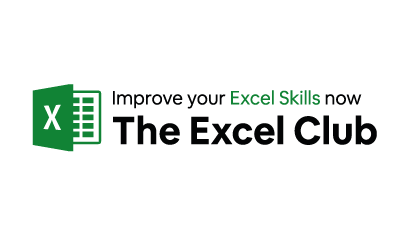Data Visualisation in Excel: Charting, Dashboards, and Pivot Tables
From Excel charts to effective dashboards, develop the skills to aid business decisions, track KPIs, and reveal data insights.
Duration
Approx 12 weeks2 hrs per week

Master Excel charting and dashboard creation
Excel is an amazing tool for charting and dashboard creation, yet many never get beyond the basics of standard charting.
On this ExpertTrack from The Excel Club, you’ll gain the skills and tools to utilise different Excel charts and dashboards to analyse and present data effectively.
Discover the fundamentals of Excel charting
You will start this course by looking at the basics of charting in Excel, exploring ways to insert charts and formatting options. After this, you will take a deep dive into creating the most commonly used charts such as line charts, pies charts, and column charts before finishing the basics by looking at less common charts.
Create dynamic and automated dashboards in Excel
In this age of data, more and more organisations are seeking those with the skills to develop meaningful dashboards that help drive the business forward.
Once you’ve mastered the basics, you will learn how to create dynamic, non-standard, visually effective charts and data visualisations. This will include the design and creation of dashboards to present your data in an organised and automated format.
Use pivot tables to visualise data effectively
On the final course of this ExpertTrack, you’ll cover advanced use functions and formulas to drive interaction with your data, including pivot tables and pivot charts.
By the end of this course, you will be comfortable taking on a dashboard project from scratch; setting up the data, formatting the charts, and feeding everything into an effective dashboard.
Learn with the experts from The Excel Club
Having taught Excel to over 150,000 students across 186 different countries over the past decade, The Excel Club is uniquely positioned to develop your Excel skills, building your knowledge from beginner to advanced when it comes to charts and data visualisation.
Key skills you will learn
- Excel charts
- Data visualisation
- Non-standard data visualisation
- Advanced charting techniques
- Dashboard design and creation
- Advanced Excel formulas for charting
- Pivot tables
Experience required
To benefit from this ExpertTrack, you need to have a basic knowledge of Microsoft Excel and a working copy or subscription to the software. This is an introductory course in charting and data visualisation, so you must be able to find your way around Excel and do basic calculations to get the most out of this ExpertTrack.
Getting started
This ExpertTrack is designed for anyone looking to take their Excel skills to the next level. It will be especially useful if you handle data on a regular basis and would like to be able to analyse and present it more effectively.
ExpertTrack course overview
Course 1
Introduction to Excel Charts for Data Visualisation
4.5 (6 reviews)Learn the basics of charting in Excel, from creating and formatting charts, to the pros and cons of each different type of chart.
1 test
4 weeks
2 hours per week
Week 1
Our first Excel charts
- Kickstarting this course
- Inserting and working with charts
- What is data visualization?
- Chart templates and line charts
- Weekly wrap up
Week 2
Common Excel charts
- Welcome back
- Some common Excel charts
- More common charts in Excel
- Weekly wrap up
Week 3
Less common charts in Excel
- Welcome to week 3
- More Excel charts
- Oh My! Even more charts
- Weekly wrap up
Week 4
Visualizations are not always charts
- Welcome to week 4
- Charts and visualizations
- Weekly wrap up
Course 2
Design and Create Custom Dashboards in Excel
Enhance your Excel charting skills and discover the tools and skills to create advanced and automated dashboards.
1 test
6 weeks
2 hours per week
Week 1
Getting started with dashboards
- Kickstarting this course
- Your first custom visual
- Designing dashboards
- Weekly wrap up
Week 2
Down and dirty with custom visuals
- Getting started with week 2
- Basic to advanced Waterfall charts
- Dashboards in Excel
- Excel Gauge Charts
- Weekly wrap up
Week 3
Lets start to get more dynamic
- Getting started with week 3
- Actual V's Budget
- It's dynamic!
- Good and bad dashboards
- Keeping it dynamic and interactive
- Weekly wrap up
Week 4
What's in a name?
- Getting started with week 4
- Automating charts with named ranges
- INDEX function in action
- Weekly wrap up
Week 5
Changing charts
- Getting started with week 5
- Dropdowns, loookups and named ranges
- Form Controls
- Cards
- Weekly wrap up
Week 6
Putting it all together
- Getting started with week 6
- Your first dashboard
- The second dashboard
- The third dashboard
- Weekly wrap up
Course 3
How to Use Pivot Tables to Analyse Data in Excel
Build and improve your data analysis skills by learning how to utilise pivot tables, charts, and dashboards in Excel.
1 test
2 weeks
2 hours per week
Week 1
The Basics of Pivot Tables
- Kickstarting this course
- An Introduction to Pivot Tables
- More on Pivot tables and Pivot Charts
- Weekly wrap up
Week 2
Pivot Table Dashboards
- Getting started with week 2
- Pivot Dashboard in 20 minutes
- GETPIVOTDATA
- Weekly wrap up
Prove you're job ready
Highlight the new, job-relevant skills you’ve gained and supplement existing qualifications with a hard-earned, industry-specific digital certificate – plus one for every course within your ExpertTrack.
- Learn the latest in your chosen industry or subject.
- Complete each course and pass assessments.
- Receive certificates validated by the educating organisation.
- Impress employers with learning outcomes you can add to your CV.
- Make your career dreams a reality.
Download a PDF
How ExpertTracks work
Join an ExpertTrack to master new skills in your chosen specialist area. Work through a series of topic-focused courses at your own pace, and pass the final assessment to earn a digital certificate award which proves your expertise.
Decide if the ExpertTrack is right for you with free access to the full suite of courses and assessments for a week.
Pay a monthly subscription fee of $39 for as long as it takes you to complete the ExpertTrack. You can learn at your own pace and cancel at any time.
Receive a certificate for every completed course and pass the final assessment to earn a digital certificate.
Use your specialist training to progress further in your career or build expertise in areas you’re passionate about.
World-class learning with The Excel Club
The Excel Club is a global leader in Excel and Power BI training. With over 100K students from across 186 different countries, The Excel Club has grown from strength to strength.
The force behind The Excel Club is by Paula Guilfoyle. Paula is a Certified Public Accountant and Microsoft Excel MVP who has worked across a broad range of industries as an Accountant, Internal Auditor and Financial Controller.
Meet your instructor
Paula Guilfoyle is a CPA accountant with a passion for Excel. Teaching Excel for over ten years now, Paula also blogs and makes Youtube videos on all things Excel and Power BI.
Learning on FutureLearn
Your learning, your rules
- Courses are split into weeks, activities, and steps to help you keep track of your learning
- Learn through a mix of bite-sized videos, long- and short-form articles, audio, and practical activities
- Stay motivated by using the Progress page to keep track of your step completion and assessment scores
Join a global classroom
- Experience the power of social learning, and get inspired by an international network of learners
- Share ideas with your peers and course educators on every step of the course
- Join the conversation by reading, @ing, liking, bookmarking, and replying to comments from others
Map your progress
- As you work through the course, use notifications and the Progress page to guide your learning
- Whenever you’re ready, mark each step as complete, you’re in control
- Complete 90% of course steps and all of the assessments to earn your certificate
Want to know more about learning on FutureLearn? Using FutureLearn
What are our learners saying?
Add a new skill or forge a new path
"I recommend Futurelearn to anyone looking to learn and upskill...If you are in the job market, you might want to add a new skill or forge a new path."
They bring the classroom right to you
"FutureLearn courses are always interesting and informative. They bring the classroom right to you and send you on a journey to explore new ideas and offer interesting topics."
Start learning today - free 7-day trial
After your free trial you can:
- Pay $39 per month to keep learning online
- Have complete control over your subscription; you can cancel any time
- Work at your own pace and set your own deadlines at every stage
- Only pay while you’re learning; the subscription will cancel automatically when you finish
- Complete online assessments to test your knowledge and prove your skills
- Earn digital course certificates and a final award that you can share online, with potential employers, and your professional network
- Keep access to the content of courses you complete even after your subscription ends
FAQ
ExpertTracks are a series of online courses designed to help you master new skills in specialist areas. You pay a monthly subscription fee which includes access to all courses within the ExpertTrack, as well as assessments and the final digital certificate.
Each ExpertTrack comes with a 7-day free trial period. You may cancel your subscription at any time and your subscription will automatically cancel when you finish the courses and assessments in your chosen ExpertTrack.
Yes. All of our ExpertTracks come with a 7-day free trial. You may claim one free trial period per ExpertTrack.
You have seven days before you will be charged your first monthly subscription fee. When you join an ExpertTrack you automatically receive a 7-day free trial period. You can cancel at any time during the trial period and no payment will be taken from your account.
Please see our full refund policy here.
No, all of our ExpertTracks consist of fully online courses. This means you can take an ExpertTrack from anywhere in the world.
No. ExpertTracks are designed for you to master new skills in a specialist area. You will earn a digital certificate that proves your learning, but it does not carry accreditation.
If you’re looking for certified or accredited courses, many of our microcredentials offer university credit or professional certification.
Have more questions about ExpertTracks? Read the ExpertTracks FAQs, or contact us.