Find the subjects that interest you, with new course categories
You can now browse FutureLearn’s free online courses by category – for example, Business & Management or Health & Psychology. Here, our Product Manager, Tessa Cooper, introduces how it works.
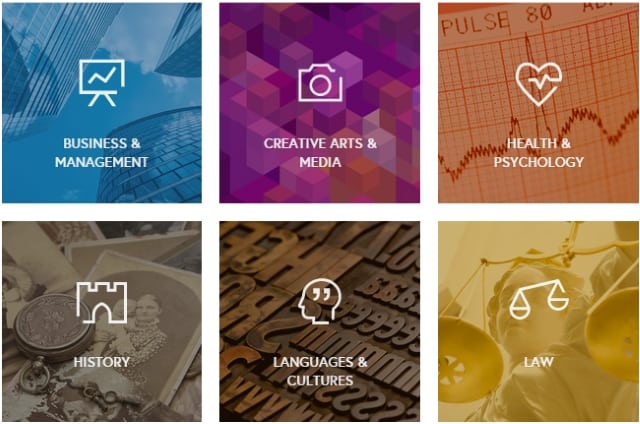
With over 130 free online courses now on FutureLearn, our course lists were becoming unmanageable and we increasingly found that learners wanted to browse courses in a way that was meaningful to them – by seeing courses grouped by subject matter.
For example, if you’re a teacher who needs to do our “Teaching Computing” course for professional development reasons, the last thing you want is to get distracted by our brilliant course in “Start Writing Fiction” (unless you fancy a career change?).
So to help solve this problem, we’ve introduced a beautiful new page where you can browse courses by category. By clicking on a category icon, you’ll be shown those courses that are open for you to join within that field.
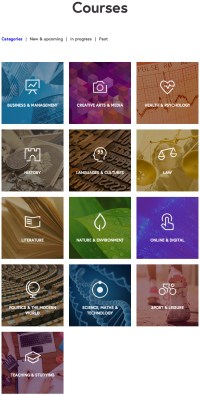
There are 13 categories to choose from:
Business & Management
Creative Arts & Media
Health & Psychology
History
Languages & Cultures
Law
Literature
Nature & Environment
Online & Digital
Politics & the Modern World
Science, Maths & Technology
Sport & Leisure
Teaching & Studying
Something for everyone
Introducing these new categories will also help us to build up a more balanced portfolio of courses, in order to ensure there is something for everyone.
At the moment, we do realise that one or two of our categories are looking quite sparse (sad face!). But we’re working hard with our partners to fill these gaps, so make sure you keep checking back, as we’re adding great new free online courses every week.
And don’t forget, if you’re one of those people who just want to peruse all of the courses we have to offer, you can still do this by visiting the “New & Upcoming” tab.
Improvements to “Your courses”
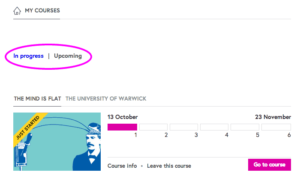 In addition to the improvements made to the full course list, we’ve also added the ability to filter Your courses by “Upcoming” and “In progress.”
In addition to the improvements made to the full course list, we’ve also added the ability to filter Your courses by “Upcoming” and “In progress.”
When you sign in, it now defaults to “In progress” courses, so that you can jump straight back into a course you’re working on.




