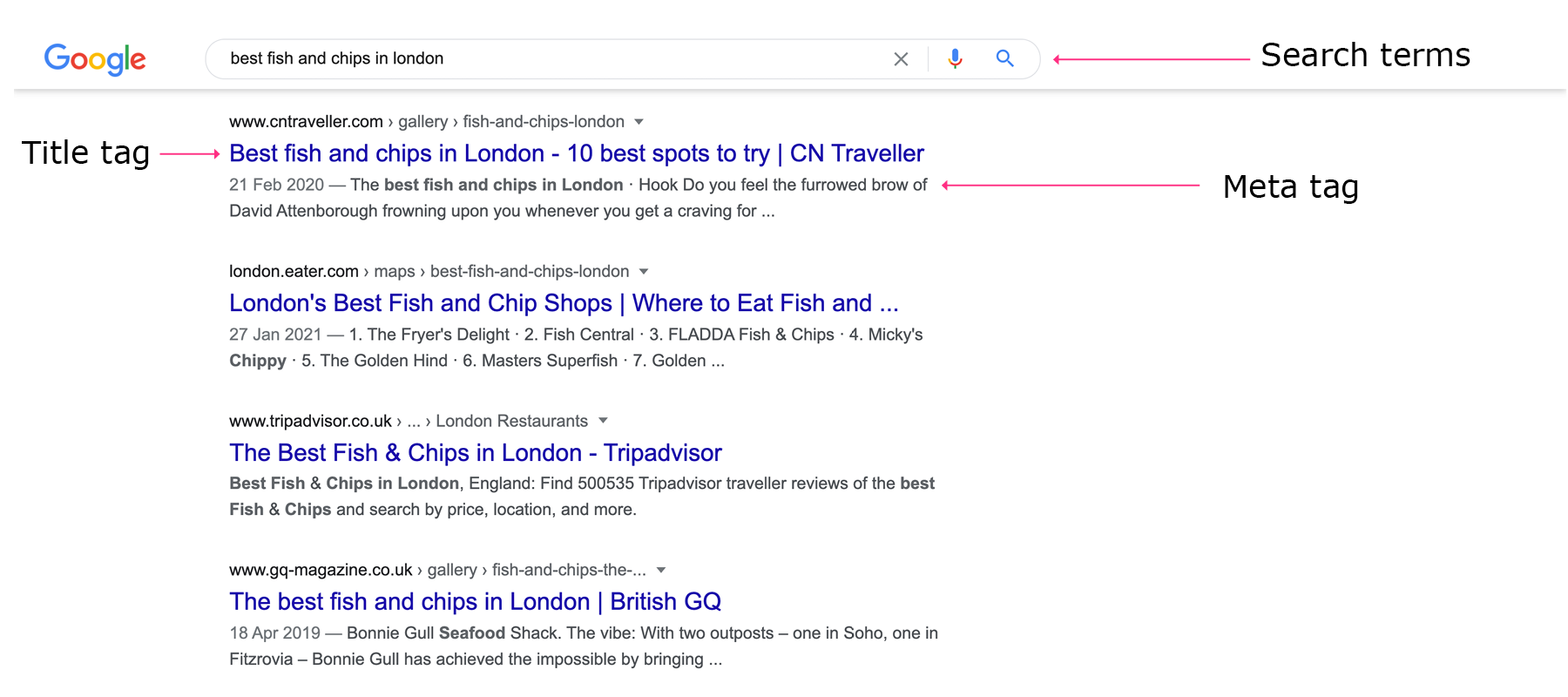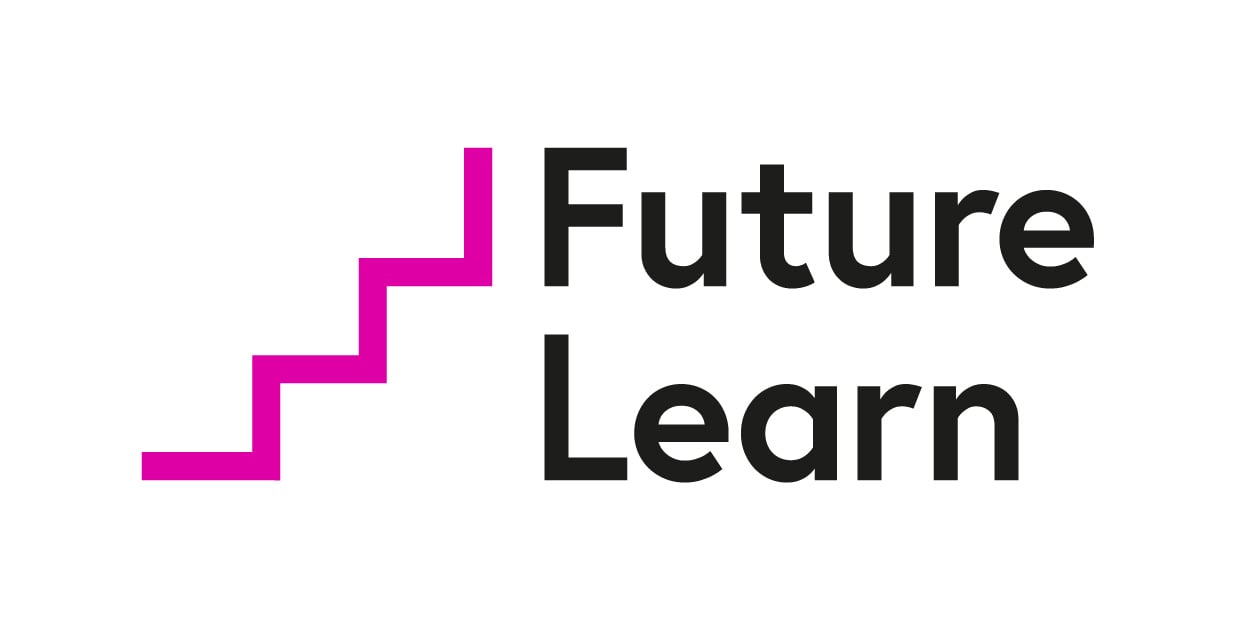6 effective SEO tips
Share this post
The goal is to ensure that your website ranks high on the search engine’s rankings and boosts your SEO strategies’ return on investment.
So, what are the best SEO strategies? Here are some useful SEO strategies to be aware of.
1. Align your content with specific keywords
To enable customers to find you, you need to understand what they want. This goes back to the importance of content marketing, knowing your customer’s journey, and asking what your customer is trying to solve and where you fit in.
SEO keywords are:
- words that trigger your ads to appear
- words that are relevant to your business.
Here’s a list of seven best practices for discovering new keywords that are relevant to your product, business, or service.
| Best practice | Dos and don’ts |
|---|---|
| Think like your customers | Do: Describe how your customers think of your product or service category (e.g. ‘hiking boots’). Don’t: Anticipate actual search queries that potential customers might enter. Keywords that are too specific can be limiting (e.g. ‘What are the best hiking boots?’) |
| Be specific but not too specific | Do: Use the right amount of detail (e.g. ‘wedding venue’). Don’t: Be too general (e.g. ‘wedding’). |
| Add a website to improve results | Do: Add a website to provide more relevant keyword ideas. |
| Highlight well-known brands in your offerings | Do: Include the name of a popular brand that you sell. Don’t: Mention a new brand that most people aren’t aware of yet. |
| Be descriptive | Do: Use adjectives sparingly (e.g. start with ‘hiking boots’, and then use ‘the best hiking boots’). Don’t: Avoid starting your keyword research with an adjective (e.g. ‘best hiking boots’). |
| Use multiple keywords or keyword phrases | Do: Use several keywords or keyword phrases about the same topic (e.g. ‘charities to donate to’ and ‘charitable contributions’). Don’t: Use keywords about unrelated topics or that give only partial information (e.g. ‘best charities to donate to, medical research’). |
| Use location wisely | Do: Include a location in your keywords if your customers aren’t in the same location as your service or product. Don’t: Include a location if you plan to use location targeting for your ads. |
Zendesk
Before the customer service software company Zendesk saw substantial growth and went public in 2014, they launched a highly successful low-cost content marketing campaign to attract visitors to their site.
While doing their keyword research, Zendesk had found that people were searching specifically for ‘Zendesk alternative’. Their marketing team came up with a revolutionary content marketing idea – they created social profiles on Facebook and Twitter, using ‘Zendesk alternative’.
They used creative messaging on their website to create an amusing content marketing piece that would be iconic for their brand, and suddenly Zendesk was coming up first in searches on Google. Watch their video to see how clever marketing can capture audiences.
Watch: Zendesk alternative (3:12) [1]
2. Use linking strategies
Earlier, we discussed how spiders find URLs and then link to other URLs on that page to find more content. When using linking strategies, there are two types of linking to take into account:
Internal linking
These point from one page to another on your website. These are important because they help Google understand your website’s structure and allow the user to navigate your website. If your customer doesn’t find your website easy to navigate, it’s probably not easy for search engines either.
Mapping your website navigation and having links that direct to other pages that support the content on the original page is an excellent place to start.
Your website menu, for example, is an internal link because it has information for all of the pages on your website. Links from pages on your site to your contact page are also internal links.
External linking
These point to an external site or from an external site to your site. These links give search engines more opportunities to find your site. Because your site is being referenced, it automatically gains a higher search engine ranking.
For example, many Wikipedia articles include references to pages outside Wikipedia. These are external links to pages people have used to research content. Wikipedia is the fifth most used website worldwide.
It has gained huge popularity for being useful for both on-page and off-page SEO strategies because it allows users to incorporate their site links within the content, boosting the ranking of their websites.
3. Use title tags and meta tags
Title tags
These are clickable headlines that show up on SERPs. They give your users an insight into your content and how relevant it is to their search query.
A title tag is often the primary source of information that helps users decide which result to click on. You can create title tags by using target keywords. Keep them short.
Meta tags
These are the summaries that appear under the title tags on SERPs. These descriptions should be short but have enough information to interest the user.
Keep them relevant to the page and use them as an elevator pitch to convince the user that your content will meet their search requirements.
You can do this by making it unique to your page (include your target keywords). Remember, Google likes to find new things! Make it descriptive and actionable.
4. Research your competition
Research the keywords that competitors are using to improve their rankings. You can do this by searching with the keywords you have chosen for your website.
- Is the same keyword being used by your competitor in their copy?
- How many times is it used?
Researching your competition and using link building across trusted sites will help you understand the changes you should implement on your website to rank higher and better than your competitor.
5. Increase your website speed
Website speed is a significant factor for many customers; Google also uses it as a ranking factor. Good site speed will rank you higher on Google’s search results.
You can boost your speed by:
- reducing unnecessary code on your pages and simplifying it
- reducing the server response time – according to Google’s PageSpeed Insights, your server response time should be under 200ms
- compressing the images on your website pages
- enabling browser caching – if your content is cached, the browser bypasses the server and loads it instantly from its cache.
You want to choose a web server that offers excellent performance across the board. Every web hosting provider will advertise it’s the fastest, so it’s your job to compare features and prices and to read as many reviews as possible before you make a decision.
Here is an article that will help you make those decisions:
Read: How to Choose a Web Host: A 15-Point Checklist [2]
6. Design a responsive user experience across devices
Design your website to give an ideal experience across devices. Your users shouldn’t notice any information loss if they switch from a laptop search to a mobile phone search. You need to focus on both.
Dropbox
Dropbox has done a great job of designing a standout responsive website across all devices. How do they do this?
- The font colour changes to accommodate the background colour when shifting from desktop to handheld devices. The image also changes orientation.
- To stop users bouncing from the site, a small arrow directs desktop users to scroll down to see more content. This arrow isn’t used for handheld-device users because it’s assumed users will naturally scroll on a device with touchscreen capabilities.
- The sign-up form is visible on desktop devices but hidden behind a call-to-action button on tablets and mobile devices, where space is limited.
References
- Zendesk Alternative. Zendesk. Available from: http://zendeskalternative.com/
- Ellice. How to Choose a Web Host: A 15-Point Checklist. DreamHost. 10 June, 2019. Available from: https://www.dreamhost.com/blog/how-to-choose-web-host-checklist/
Share this post

Reach your personal and professional goals
Unlock access to hundreds of expert online courses and degrees from top universities and educators to gain accredited qualifications and professional CV-building certificates.
Join over 18 million learners to launch, switch or build upon your career, all at your own pace, across a wide range of topic areas.
Register to receive updates
-
Create an account to receive our newsletter, course recommendations and promotions.
Register for free