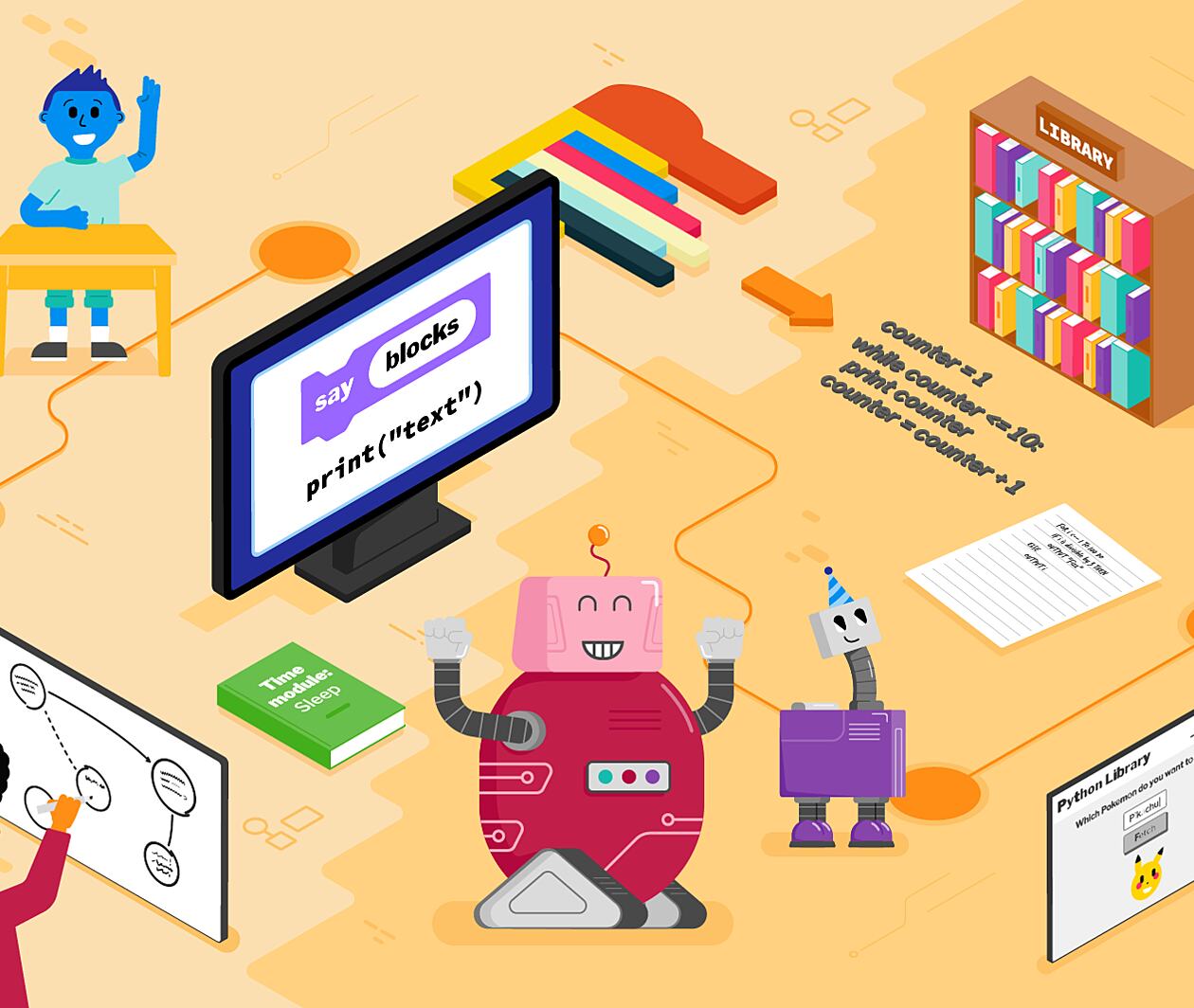Skip to 0 minutes and 3 seconds What are the differences between programming in Scratch and Python? How can you transition from a block- to a text-based programming language? What can you do to help your learners develop their programming skills? This free course will show you the power of text-based programming. You’ll compare differences in syntax, explore types of errors, and learn how to debug your code. You’ll learn about functions, concurrency and data types. You’ll also take part in practical activities using Python and Scratch, and create an action plan to help your students transition to using a text-based language. This three-week course, contains peer-led discussions, trainer interaction, and feedback on your knowledge as you progress. You can learn whenever and wherever you want.
Skip to 0 minutes and 50 seconds So whether you’re a teacher with students of your own, or simply curious about coding, this course will help you to take your first steps in moving from block- to text-based programming. Sign up now at rpf.io/ScratchtoPython