James Stamp
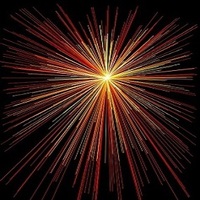
Location Liverpool UK
Achievements
Activity
-
James Stamp made a comment
Very important advice
-
James Stamp replied to James Stamp
Thanks @ClintD .
-
James Stamp made a comment
I think the Ebook Work Turtles link above is not completely correct as it is trying to open the course py4e-int instead of fl-py4e
The correct link is
https://runestone.academy/runestone/books/published/fl-py4e/turtles/names4turtles.html -
James Stamp made a comment
I hope to gain more understanding of the services available in AWS. The options available can be quite overwhelming without some guidance
-
James Stamp made a comment
The importance of getting the presentation of the data analysis correct in order to get the message across to the target audience. Seaborn will be really helpful in achieving this.
I would like to learn a lot more about the abilities of Matplotlib and Seaborn
-
James Stamp made a comment
import pandas as pd
import seaborn as sns
import matplotlib.pyplot as pltfilename = 'penguins.csv'
data_frame = pd.read_csv(filename)
sns.set(rc={'figure.figsize': (6, 6)})
sns.set_style('whitegrid')
sns.set_context('paper')
ax = sns.scatterplot(
data=data_frame,
x='bill_length_mm',
y='flipper_length_mm',
hue='species',
... -
James Stamp made a comment
import pandas as pd
import seaborn as sns
import matplotlib.pyplot as pltfilename = 'climate.csv'
df = pd.read_csv(filename)
sns.scatterplot(data=df, x='City', y='Temperature')Correlation between City and Temperature is low
-
James Stamp made a comment
A very interesting article. Data storytelling has often felt like an after-thought in other data analysis courses I have took part in.
-
James Stamp made a comment
Still getting to grips with what is possible with Pandas. I'd like to learn a lot more about the library as it appears to be a very useful and powerful analysis tool.
-
James Stamp made a comment
import pandas as pd
import numpy as np
from pandas import Series, DataFramefilename = '.\dataset/Brazilian-states-and-capitals.csv'
df_flow = pd.read_csv(filename)
ds1 = df_flow.stack()
print(ds1.head())
print(ds1.tail())
ds2 = ds1.unstack()
print(ds2.head())
print(ds2.tail())1 States Acre
Capitals Rio Branco
2 States ... -
James Stamp made a comment
import pandas as pd
import numpy as np
from pandas import Series, DataFrame
df1 = pd.read_csv(".\dataset/climate.csv")
df2 = pd.read_csv(".\dataset/Week+2.csv")
df3 = pd.read_csv(".\dataset/Week+3.csv")
result = pd.concat([df1, df2, df3])
print(result)City Temperature Weather Year State Month Number of Fires Date Reported
0 Rome ... -
import pandas as pd
import numpy as np
from pandas import Series, DataFramefilename = ".\dataset/Brazilian-fire-dataset.csv"
df_fire = pd.read_csv(filename)
print(df_fire)Year State Month Number of Fires Date Reported
0 1998 Acre January 0.0 1/01/1998
1 1999 Acre January ... -
James Stamp made a comment
The Pandas library is really powerful. A lot of data manipulation can be achieved with only a few lines of code.
I'd like to learn more about other functions available in the Pandas library.
-
States Capitals
0 Acre Rio Branco
1 Alagoas Maceió
2 Amapá Macapá
3 Amazonas Manaus
4 Bahia Salvador
5 Ceará Fortaleza
6 Distrito Federal Brasília
7 Espírito Santo Vitória
8 Goiás Goiânia
9 Maranhão São... -
James Stamp made a comment
import pandas as pd
import numpy as np
from pandas import Series, DataFramedata = {
'States': ['Acre', 'Alagoas', 'Amapá', 'Amazonas', 'Bahia', 'Ceará', 'Distrito Federal', 'Espírito Santo', 'Goiás', 'Maranhão'],
'Capitals': ['Rio Branco', 'Maceió', 'Macapá', 'Manaus', 'Salvador', 'Fortaleza', 'Brasília', 'Vitória', 'Goiânia', 'São Luís'],
... -
James Stamp made a comment
import pandas as pd
import numpy as np
from pandas import Series, DataFramedata = {
'states': ['Acre', 'Alagoas', 'Amapá', 'Amazonas', 'Bahia', 'Ceará', 'Distrito Federal', 'Espírito Santo', 'Goiás', 'Maranhão', 'Mato Grosso',
'Mato Grosso do Sul', 'Minas Gerais', 'Pará', 'Paraíba', 'Paraná', 'Pernambuco', 'Piauí', 'Rio de Janeiro',... -
James Stamp made a comment
CODE:
import pandas as pd
import numpy as np
from pandas import Series, DataFramemyDictionary = {'R': 'Red', 'P': 'Purple', 'G': 'Green', 'Y': 'Yellow', 'W': 'White', 'B': 'Black'}
mySeries = Series(myDictionary)
mySeries.name = 'House'print(mySeries)
print(mySeries.values)
print(mySeries.index)OUTPUT:
R Red
P Purple
G ... -
CODE
sales = 150, 180, 200, 90, 135, 98, 'Yet to receive'
print(sales)
OUTPUT
(150, 180, 200, 90, 135, 98, 'Yet to receive')CODE
sales_list = list(sales)
sales_list.append(100)
print(sales_list)OUTPUT
[150, 180, 200, 90, 135, 98, 'Yet to receive', 100] -
James Stamp made a comment
Code:
firstName = 'Lauren'
middleName = 'Hurrier'
lastName = 'Manual'
print(firstName + ' ' + middleName + ' ' + lastName)Output:
Lauren Hurrier Manual -
James Stamp made a comment
fruit = ('apple', 'banana', 'grape')
print(fruit)
('apple', 'banana', 'grape')False = "True"
async = 1
import = 10.5
File "<ipython-input-7-f3ed83b179f6>", line 2
async = 1
^
SyntaxError: invalid syntax_False = "True"
_async = 1
_import = 10.5
print(_False, _async, _import)
True 1 10.5 -
My first choice would be Python for data mining and manipulation as it is quick to pick up and there are a number of good libraries that can be accessed. Would also SQL if any interactions with DBs are required.
-
James Stamp made a comment
I have some computing projects that use twitter data and data from some APIs. Hoping to get a better understanding of Pandas to improve the analysis and presentation of the findings
-
James Stamp replied to James Stamp
Hi @MacBowley(he/him), sorry about that. There was an extra character at the end of the link. Correct link is < https://pastebin.com/XYPK6SAx >
-
James Stamp made a comment
Eventually got it working.
Code here for server and client files here <https://pastebin.com/XYPK6SAx>
-
James Stamp made a comment
Great, it worked. It is amazing how much can be achieved with only a few lines of code
-
Hi @RobBoult. Did you find a solution to this? I'm experiencing the exact same issue.
-
James Stamp made a comment
A very fascinating video. Really good to see.
-
James Stamp made a comment
A very interesting week. The presentation of the material is excellent.
-
James Stamp made a comment
Really good video. It's amazing how much you can do with only a few lines of code.
-
James Stamp made a comment
I found the computerphile video is very informative. Well worth watching
-
James Stamp made a comment
This is really great content. Easy to understand and follow.
-
James Stamp made a comment
A great introduction. Very clear and succinct
-
James Stamp made a comment
Digital Marketing is more targetable and dynamic in it's delivery methods (eg to change the recipients for a mailshot in traditional marketing would require readdressing multiple envelopes, whereas the same mailshot with emails may only take a couple of minutes to change the recipient group)
The delivery methods are completely different. Traditional...
-
James Stamp made a comment
A really enjoyable. The mix and of presentations and exercises was the right level. In addition, I found the concepts / ideas were presented clearly.
The one thing I struggled with was debugging with the Mu environment. Sometimes, it took me a bit of time to find out what a particular errors were due to not knowing my way around the IDE.
Thanks to...
-
James Stamp made a comment
One additional value that could be recorded after each round is the value chosen leading to the a win or defeat.
-
James Stamp made a comment
Code with a statistics of win rates for each card
This version is completely automated and will produced up to 25000 card comparisons. Uncommenting the line #stat = chooseStat() within the mainLoop function will allow a person to play.
There is also a line clearTable(conn,'result') in the main program body that, if...
-
James Stamp made a comment
Game code here
- requests number of rounds and names of players
- one player game against the computer -
James Stamp made a comment
Code to pick random card and, if different from previous card, will add to picked table.
Code clears the picked table from entries at start of program. Program continually asks to pick another card until the user enters something other than D or Y. Entering D will display the current records from the picked table
-
James Stamp made a comment
A little application with all CRUD operations
-
James Stamp made a comment
A really great week. There was a lot of new things introduced, enough to go away and practice with.
-
James Stamp made a comment
Updated RPG code to check health is between 0 and 5. Anything lower than 0 or higher than 5 is highlighted as cheating
-
James Stamp made a comment
-
James Stamp replied to Steve Seabrook
Hi @SteveSeabrook, to suppress the display of <class 'str'> <class 'float'>, remove or comment out the final print line.
-
James Stamp made a comment
RPG code with load and save functionality. Updated the showStatus code to display the possible directions from the current position
-
James Stamp made a comment
Code to read from and write to CSV file. Had an issue with the write method creating an additional blank line after each row entry. Found a post on StackOverflow forum with one potential solution to this
-
James Stamp replied to Steve Seabrook
Hi @SteveSeabrook, the <class 'str'> <class 'float'> output is due to the line print(type(row[0]), type(row[1])) in your second with block.
-
James Stamp made a comment
Math Quiz with plot added.
I need to play around with the bar chart settings and properties though as the bars are being displayed in a strange way (the higher scores are being displayed with smaller bars)
-
James Stamp made a comment
Maths quiz with randomly generated questions. Took a bit of testing and googling to get the right python commands I wanted, but got there in the end.
-
James Stamp made a comment
Here's my attempt with randomly generated questions
-
James Stamp replied to Bruno Paucar
Hi @BrunoPaucar, there appears to be two places the seed parameter is referenced for the J48 classifier. The seed parameter accessible from the Classifier panel keeps reverting to 1 (I have no idea why?). The second place is the Random Seed option accessible via the More Options button in the Test Options panel
-
James Stamp made a comment
Weka is very easy to use once you have an idea where the options are. Exercises are enjoyable. Probably could do with a glossary covering the main terminology.
-
James Stamp made a comment
After several scores between 70% and 85%, I eventually managed 91.3% after using polygons instead of just rectangles.
-
James Stamp replied to Luiz Jacob
Hi @LuizJacob. I was stuck on this as well and only found out after a bit of trial and error. To close the polygon, after you have completed your shape, right-clicking inside of the shape will turn it dark grey.
-
James Stamp made a comment
I may need a bit more practice with this. Managed 81.4% with user classifier and the J48 classifier is returning 96.2%
-
James Stamp made a comment
Installed without any issue.
-
Hi @IanBarnes, thanks for posting the link about Hashing. A very understandable explanation.
-
James Stamp made a comment
Hi All, I'm James. I've heard a lot about Blockchain and Bitcoin, but know very little about how it works. So I'm hoping to start learning about it with this course.
-
James Stamp made a comment
A good introduction to cyber security. It has made me aware of several risks and security stratgies existing in my current employment.
-
James Stamp made a comment
I believe one of the reasons many businesses do not provide adequate cyber security training for their staff is because the decision makers within businesses underestimate the potential damage of cyber attacks.
In the short term, hiring cyber security specialists or running regular cyber security training can be seen as being a lot more expensive than any... -
James Stamp made a comment
A really good exercise. Some of the fake emails were difficult to spot.
-
James Stamp replied to Sara Sabry
Thanks for sharing the link, it is very useful.
-
James Stamp made a comment
This course has been presented really well and the content was great. I am definitely going to use the information and skills I've learnt.
Many thanks to everyone involved in delivering an interesting and enjoyable course. -
James Stamp made a comment
Samantha mentioned about the importance of keeping designs simple. This echoed the KISS principle from the 1960s. KISS (Keep it Simple Stupid), which stated that systems work best if they are kept simple rather than having unnecessary complications.
So it's interesting to know, even though technology changes rapidly, some design principles behind the tech... -
James Stamp made a comment
If I were going to conduct research for my app, I would want to know if there were any things that needed changing to make the app easier to use and if there were any additional features users would like to see.
-
James Stamp made a comment
That was an interesting and informative video. Good news that the size of the test group only needs to consist of 5 people, I had thought it would need to be a more.
-
James Stamp made a comment
The Marvel App was great. It was easy to use and setting up a prototype was possible in a very short space of time.
A very useful tool for starting to bring the app to life and help in improving the design of the app. -
James Stamp made a comment
Completing these screens is a great help in working out what the main functionality of the app will be and also what other functionality can expand the app.
-
James Stamp made a comment
3 critical steps and 2 optional steps.
-
James Stamp made a comment
If there are parts of a page I need to replicate on several pages, then I would consider having them as a template.
-
James Stamp made a comment
Ended up with a the same looking webpage, but my CSS was different for 7 and 8
-
James Stamp made a comment
Breaking the exercise down into smaller tasks makes creating the webpage easier to do.
It also helps seeing the updates appear after the tags have been entered. -
James Stamp made a comment
Very interesting video with some great advice.
-
James Stamp made a comment
Standardisation is a good thing both for the users and the manufacturers of the phones.
For users, it makes switching to a new phone an easier process as users will already be comfortable with phone layouts and designs.
It is also good for manufacturers as, if users are already comfortable with the features and designs of their phones then, when someone... -
James Stamp made a comment
With the amount of communication required to display the web pages we see, it is surprising it happens so quickly.
-
James Stamp made a comment
Computers are everywhere and impact every part of our lives. I think this has mostly been a positive thing, with the ability to communicate and get information instantly no matter where we are. However, this does cause the issue of being able to completely disconnect from the potential information overload.
-
I agree. Being able to code is a highly transferable and valuable skill to have.
-
James Stamp made a comment
The comparison is a fair one. The comparison demonstrates that programs and algorithms may be more complex than you initially thought. Required changes and additional complexities may only come to light after several iterations and testing of the program / algorithm.
-
James Stamp made a comment
For me, the web has had the biggest impact.
Tim Berners-Lee. In my opinion, his invention is amongst the most important inventions of all time. -
James Stamp replied to Raza Ullah
Development of high level programming languages in the 50s surprised me too. I thought this occurred in the 70s.
-
Use the Begin Programming 2020 Zip link from the Downloads section above
-
James Stamp made a comment
Really enjoyed this course, so much so, this is my second attempt at completing it. Understood a lot more this time around (thanks to excellent teaching material and a great deal of persistence). Still not completely comfortable with Monads or the Parser information from Week 4, but I'm going to continue studying these elements.
Thanks to all involved for... -
James Stamp replied to Ben Weston
I'm working through the book too. Finding it to be very informative and would recommend it to anyone doing this course.
-
James Stamp made a comment
I've no immediate projects for Haskell. However, I'm continuing my study of the language with copies of Programming in Haskell by Graham Hutton and Learn You a Haskell for Great Good by Miran Lipovaca. I'm finding both books great.
Since starting this course, I've noticed two Haskell elements starting to creep into my usual programming (in Java and VB). My...
-
James Stamp replied to James Stamp
-Helping to keep projects focused on the outcome and avoid design creep. Too often we have created functionality that, although works fine, is not a great deal of use to many users.
The other main takeaway is going to be the idea of Storyboarding of Epic Stories and using these to identify the path of the users through the story. The comment in Section 4.8...
-
James Stamp made a comment
I came into the course with no knowledge of what AGILE was. The AGILE term has been appearing more and more in the job specs and CVs I have been seeing recently, so thought it was wise to learn what it was and what it entailed.
In addition to now being aware of the terminology and methodology of AGILE, I was also pleased to learn that some of the processes...
-
James Stamp replied to Wendy Cooper
Just done the same thing. Now have some interesting multicoloured faces.
-
James Stamp made a comment
A very enjoyable and informative week one. Looking forward to week two. In the meantime, I'm going to experiment with some more flexagons and replace my fidget spinner with these wonderful paper creations.
-
James Stamp replied to Phil Gamlen
@YossiElran thanks for that. Makes sense now.
-
James Stamp replied to Phil Gamlen
@PhilGamlen your not alone with this one. I can't work out how a 6 6 Flexagon has 18 rather than 36 leaves.
-
James Stamp made a comment
Regarding flexagons that change shape when flexed, do their names also change when flexed to fit into the nomenclature mentioned in 1.5 or is there another naming convention for these shapechanging entities?
-
James Stamp replied to Jill Wright
@WilliamDevitt Thanks for the info about different paper weights. This will come in useful when creating more complex flexagons.
-
James Stamp made a comment
Another wonderful creation, though not as rewarding as the cyclic tri-hexaflexagon. This flexagon reminds me of a toy I had many years ago called a Jacob's Ladder.
-
James Stamp made a comment
Who would have thought two strips of coloured paper could produce something so wonderful.
-
James Stamp made a comment
As several people have already mentioned below, i think using greek and arabic is more fitting as the language of maths.
Replacing the greek prefixes with numbers removes some of the puzzling charm from the names. -
James Stamp made a comment
I love recreational maths and grew up reading books by Ian Stewart and David Gardner. I like to dip into the subject every now and then to give my Grey Matter a bit of a workout, so this course is a great opportunity. Haven't come across the terms Flexagon or Metagrobologist before now.
-
Fortune Tellers, I remember making them at school many years ago. Never knew they were Flexagons.
-
James Stamp made a comment
Some very interesting techniques introduced here. It may take a bit of practice in writing these personas before some really useful information is created at this stage. However, I can certainly see how these would be helpful in creating some worthwhile products / functionality.
Are there any techniques or ways to approach users in regards to getting them to... -
James Stamp made a comment
Very informative and useful video of what to do and not do when creating Personas.
-
James Stamp made a comment
The concepts being introduced are interesting and seem like good techniques to adopt in order to have successful projects. Teamwork and collaboration make sense are really important to get the best out of your workforce . The biggest challenge I see is persuading management of a company to change from a non-agile methodology to an agile one.
-
James Stamp made a comment
Informative video and looking forward to learning more. Even at this early stage of the course, I can recognise how some things we do in my current company incorporate agile techniques naturally.
