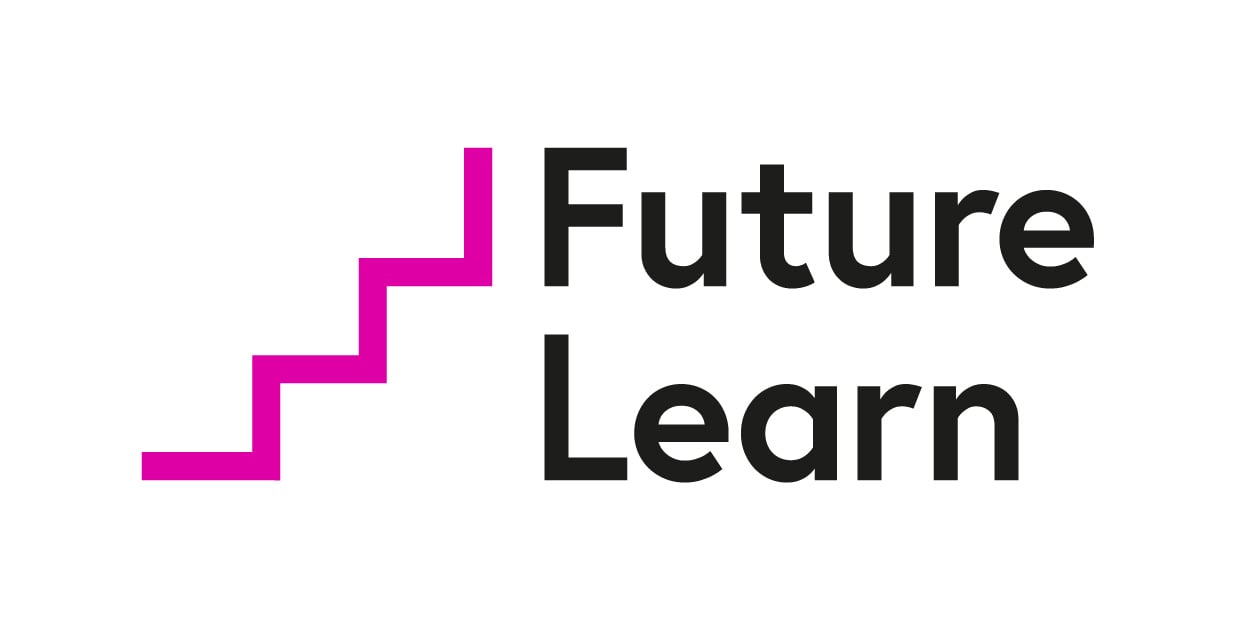Defining an email marketing strategy
For many, email is just part of life. Every year, 102.6 trillion emails are sent, and more than half of email users check their inbox before they do anything else online. [1]

An email marketing strategy helps marketers identify and follow procedures to achieve their desired marketing goals. It communicates a plan of action to ensure you’re using the channel to its fullest potential.
Steps to create an email marketing strategy
Let’s find out some basic steps to follow when creating your own email marketing campaign.
1. Set email marketing goals
Identify what you are trying to achieve. Email is a versatile channel, and you could have several goals for your email marketing strategy. Make sure your marketing goals align with overarching business goals and that you know which metrics are important for reporting on success.
2. Select an email marketing tool
Email marketing tools help marketers execute their strategy by providing robust capabilities to build their email subscriber list, segment audiences, and to automate and report on email sends.
Tools range from basic to complex marketing-automation platforms. Popular email marketing tools include Marketo, Pardot (Salesforce), HubSpot, and MailChimp.
3. Build your email list
Review your current database. Incorporate plans to acquire new names through marketing campaigns throughout the year. Ensure your content strategy targets your audience to ensure you’re attracting the right people to your database.
4. Build and design email campaigns
Let’s look at some email best practices:
Envelope content
Envelope content consists of three key elements: sender name, subject line, and preheader. First impressions count in the marketing world. If your envelope content doesn’t engage customers or call them to action, it’s unlikely that your target audience will click through.
Visual hierarchy
Visual hierarchy is a powerful email design you can use in emails. When customers explore content, they tend to follow predictable paths based on natural tendencies. A visual hierarchy capitalises on these tendencies. It allows your email content to be scanned and understood easily, and helps direct your reader to the most important elements of your email. There are many methods to consider, for example, a Z or an E reading pattern across the page.
Interactive content
Adding in interactive content boosts engagement. Enabling customers to interact with content in your email is smart marketing. Interactive elements create a gaming experience that reduces barriers to engagement and provides a better user experience. The result? Higher click-through rate.
Consider using interactive email elements to design your emails, such as:
- menus (three horizontal lines ☰) and a search option
- products and services displayed in a carousel
- rollover effects to showcase products and offerings
- offer reveals
- features compacted with accordion features
- add-to-cart functionality
- polls, surveys, and user-generated interactive content.

Take a look at the examples of interactive email marketing elements in this article:
Read: 5 New Ways to Use Interactive Email Elements [2]
You’ll need HTML and CSS skills in your team to be able to embed this interactive content in your emails with an email editor.
- Feature user-generated content in your email design. More often than not, people trust peer-recommended products more than brands. So why not let your customers influence your email content? Adding positive customer reviews to marketing emails is a powerful way to entice customers.
- Get personal with dynamic content. Having dynamic content means entire sections of content (for example, personalised product recommendations, offers, abandoned-cart emails, and customer surveys) changes in response to the customer’s interests and behaviour. This means marketing is less B2B and B2C-focused and more about human-to-human (H2H) marketing. Human-to-human marketing involves personalised one-to-one emails based on customer behaviour. It uses advanced automation tactics such as lead scoring and segmentation to tailor content to the individual.
5. Create a schedule/email calendar
Plan all your email sends and document them in a place that’s visible to the team. This ensures there is no overlap in email sends and lists are correctly segmented. Marketing automation tools such as Marketo and Hubspot have this feature built in, but if you want something more fundamental, use Excel or a project management tool.
6. Optimise your emails
A 2017 study concluded that 83.8% of mobile device owners use these devices to open emails. [3] It makes sense, therefore, to optimise your email marketing content for mobile so you don’t miss out on this customer segment.
To ensure email content is mobile-friendly:
- create short subject lines and limit email width to 600px
- use single-column templates with a large font (ideally 13–14 pixels)
- embed small images
- design distinct calls to action
- test on multiple devices.
7. Monitor performance
If you can’t measure your email optimisation results to gauge whether email is helping you achieve your goals, it doesn’t matter how well-optimised your emails are.
Ask yourself: What is the goal of my email marketing?
Here are some of the most critical generic email marketing metrics to measure. [4] You’ll choose metrics to measure that tie in to your email marketing strategy goals.
| Metric | Calculation |
|---|---|
| Click-through: The percentage of email recipients who clicked on one or more links in an email. | Calculate: (Total clicks or unique clicks ÷ Number of delivered emails) * 100 |
| Conversion: The percentage of email recipients who clicked on a link in an email and completed the desired action, such as filling out a lead-generation form or purchasing a product. | Calculate: (Number of people who completed the desired action ÷ Number of total emails delivered) * 100 |
| Bounce rate: The percentage of emails sent that could not be delivered to the recipient’s inbox. | Calculate: (Total number of bounced emails ÷ Number of emails sent) * 100 |
| List growth: The rate at which your email list is growing. | Calculate: ([(Number of new subscribers) minus (Number of unsubscribes + email/spam complaints)] ÷ Total number of email addresses on your list]) * 100 |
| Sharing/forwarding: The percentage of email recipients who clicked on a ‘Share this’ button to post email content to a social network or who clicked on a ‘Forward to a friend’ button. | Calculate: (Number of clicks on share and forward buttons ÷ Number of total delivered emails) * 100 |
| ROI: The overall return on investment for your email campaigns – divide total revenue by total spend. | Calculate: [($ in additional sales made minus $ invested in the campaign) ÷ $ invested in the campaign] * 100 |
| Open rate: The percentage of email recipients who open an email. An email only registers as ‘opened’ if the images embedded in that message are also received and the recipient isn’t blocking them. Under-reporting the numbers can make the open rate unreliable for marketers. | |
| Unsubscribe rate: The percentage of customers who unsubscribe from your list after opening a sent email. However, as with the open rate, the unsubscribe rate isn’t a reliable gauge of your email list because many subscribers won’t click through the formal unsubscribe process although they are tired of receiving messages from your brand. |
References
- Santora, J. Is Email Marketing Dead? Statistics Say: Not a Chance. OptinMonster. 14 August, 2020. Available from: https://optinmonster.com/is-email-marketing-dead-heres-what-the-statistics-show/
- 5 New Ways to Use Interactive Email Elements. Email on Acid. 8 January, 2019. Available from: https://www.emailonacid.com/blog/article/email-development/5-new-ways-to-use-interactive-email-elements/
- 2017 Consumer Digital Usage & Behavior Study. Upland. 2017. Available from: https://www.google.com/url?q=https://uplandsoftware.com/adestra/resources/report/2017-consumer-digital-usage-behavior-study/&sa=D&source=editors&ust=1628761172649987&usg=AOvVaw3pJ_Pyttj9kbA2JDGx-R1l
- Kolowich Cox, L. Email Analytics: The 8 Email Marketing Metrics & KPIs You Should Be Tracking. HubSpot. Available from: https://www.google.com/url?q=https://blog.hubspot.com/marketing/metrics-email-marketers-should-be-tracking&sa=D&source=editors&ust=1628761257843503&usg=AOvVaw1lILhqxo-dQJSjlYHNX4-m
Share this

Reach your personal and professional goals
Unlock access to hundreds of expert online courses and degrees from top universities and educators to gain accredited qualifications and professional CV-building certificates.
Join over 18 million learners to launch, switch or build upon your career, all at your own pace, across a wide range of topic areas.
Register to receive updates
-
Create an account to receive our newsletter, course recommendations and promotions.
Register for free