An introduction to UX and UI
As we become more reliant on machines and software in our day-to-day lives, usability and accessibility have become really important. This is where UX and UI come into play. We’ll take a look at how they work and how to use them.

In web and app development, UI design and UX design are the building blocks for creating an easy-to-use and accessible product. It’s not just limited to apps and web development, though – computers, home appliances, and other electronic devices all require UI and UX design.
If you already work in tech or the digital industry, you may have come across the terms UX and UI. You may have even heard the terms in passing, perhaps while sauntering the streets of the world’s tech capitals. Often they are used interchangeably or together, but as we’ll find out, they are both quite different things. They are, however, both integral to the success of the other.
So let’s take a look at these two essential design tools and their use in the many different domains that they can support.
What do UX and UI mean?
At first glance, the terms UX and UI come across as some sort of alien language. As with many terms in tech, there are all kinds of abbreviations and acronyms that you have to get used to. UX and UI are another two terms to familiarise yourself with.
The ‘U’ in both terms stands for ‘User’. This is because both spheres have the user at their heart and are essential for creating a user-friendly experience. Any developer – whether that’s an app or even a coffee machine – will know the importance of creating an accessible interface. But it can’t just look good – you’ll want to make sure it works well too. This is where both UX and UI come in.
There’s more to it than that, however. Let’s dive into each of the separate terms, and find out the different applications of each design method.
User Experience
UX stands for User Experience, and, as the name suggests, UX design encompasses the end-user’s interaction with the company, service, or products. It’s worth mentioning here that this process can be applied to just about anything – from street lamps to websites. In theory, it’s a non-digital practice that focuses on the overall feel of a product or service.
More often than not, UX is used in digital industries, as it involves the interaction between the user and the service. UX design is the broader term for considering all the different elements involved in this experience. The main consideration is for how the user feels when experiencing the product and how easy it is for them to use the product or service.
UX design is not about how the service or product looks – it is solely focused on the actual experience that the user has with the product. This could be regarding how easy the checkout process is online, or whether your online banking app makes it easy for you to manage your money. UX doesn’t concern the visual experience – just the quality of interaction.
User Interface
UI is the acronym for User Interface. Unlike UX, UI is strictly a digital term and concerns the look, feel, presentation, and interactivity of a product or service. It’s the point of interaction between the user and the digital product – for example, the touchscreen on your phone, or even the screen you use to choose what sort of coffee you want on a coffee machine.
UI involves making the user interface of the product as intuitive as possible. This involves considering every visual or interactive thing that the user might encounter. From typography to colour schemes to responsive design, a UI designer’s main aim is to make the user’s experience with the digital product as interactive and appealing as possible.
As a UI designer, you are required to transfer the product’s development, research, content, and layout into an attractive and responsive experience for users. The design has to be consistent, coherent, and, most of all, aesthetically pleasing. You want to create something where the user doesn’t have to think too much and can navigate quickly and easily.






What is the difference between UX and UI?
You’ll often find that hiring managers and big tech companies use these terms interchangeably, without necessarily understanding or demonstrating what each one truly entails. While they work together, with UI effectively translating the UX design scheme into an easily digestible and interactive format, they also work separately.
A good way of visualising the differences between UX and UI is to imagine the product as a human body. The bones are the code that give the product (or body) structure. UX represents the organs, supporting all the different functions. And UI represents the bodily cosmetics – how it looks, along with senses and reactions.
UX
UX is a human-first approach to the design of a product, which has physical and digital applications to the product. The main crux of UX involves the user’s full experience – from the first contact right through to the last.
A UX designer focuses on structural design solutions for any issues that the user encounters during their interaction to try and create a product that the user can delight in owing to its effectiveness. UX is frequently the first step in the process of creating a product, establishing the bare bones of a project which UI then fills with interactive and visual elements.
UI
On the other side of the metaphorical coin is UI. UI is the human-first approach to designing the actual aesthetic experience of a product, with only digital applications rather than the digital and physical applications of UX.
The focus of UI design is visual touchpoints. Interaction with the digital product is top of the list of responsibilities for a UI designer, in order to create a product that is aesthetically pleasing for users. From tapping a button and scrolling down a page to swiping through a gallery of images, UI makes the journey laid out by UX possible.
Despite their professional relationship, the elements themselves are quite different. They both relate to very different aspects of the development process and the design discipline. They also work closely together, both being really crucial to the creation and success of a product.
How do UX and UI work together?
So now we’ve been through the differences between these two essential digital skills, but how do they work together? As we’ve mentioned previously, you’ll often see employment advertisements for the combination of these roles. This is because, more often than not, companies are looking to combine the two to create a fully rounded package.
If you’re wondering which one is more important, the fact of the matter is that they’re both as important as each other. Everyone – from developers to users – wants something that looks great and is also eminently usable. This is UI and UX manifest. While there are applications for one and not the other, the best results occur when they’re used together.
So the benefits of UI and UX for business are numerous – and with the competition in the global market being what it is, getting both right is essential. To use another analogy – UI is the icing on the UX cake. If one part of the whole product doesn’t quite go to plan, the product as a whole could end up being spoiled.
What sort of skills do you need for UX and UI?
As with anything involving the digital industry, to succeed in UX and UI, you’ll need a combination of hard and soft skills. Roles in both UX and UI require you to have exceptional communication and interpersonal skills, as depending on which design route you take, you’ll be liaising a great deal with members of the other team.
In addition, pre-empting the sudden changes to the digital landscape is an important part of the job, and adaptability and emotional intelligence are also valuable skills to have. There are also a multitude of transferable skills you can use in both UX and UI – these include graphic design, customer service skills, and project management.
There are also many hard skills that it is useful to have some knowledge of. An understanding of the various different programming languages will put you in good stead to start on your journey in UX and UI. Similarly, knowing the basics of HTML and CSS and having some coding knowledge will make you stand out from the crowd too.
How do you learn UX and UI design?
UX and UI design is still a relatively new field in the world of technology, especially when considering digital applications. Outside the world of tech and design, they’re still not that well understood despite their importance in the world of business.
As a result, finding a collegiate-level course in UX and UI is tricky. However, we have a series of different free courses and ExpertTracks that cover a range of different uses of UX and UI. And they’re all online, meaning that you can learn whenever you want, wherever you are.
From applications of UX and UI in digital marketing for hoteliers to user interface design for the Internet of Things, you’ll quickly come to realise that the applications of UX and UI touch many different areas and industries – some of which you may find relatively surprising.
For a great crash course in UX design, take a look at our introduction to UX free course. Over the duration of a couple of weeks, you’ll learn all about the importance of accessible interfaces. If you’re looking for something a little more in-depth, our ExpertTrack in UX design strategy and application will help develop your understanding and build on your UX skills.



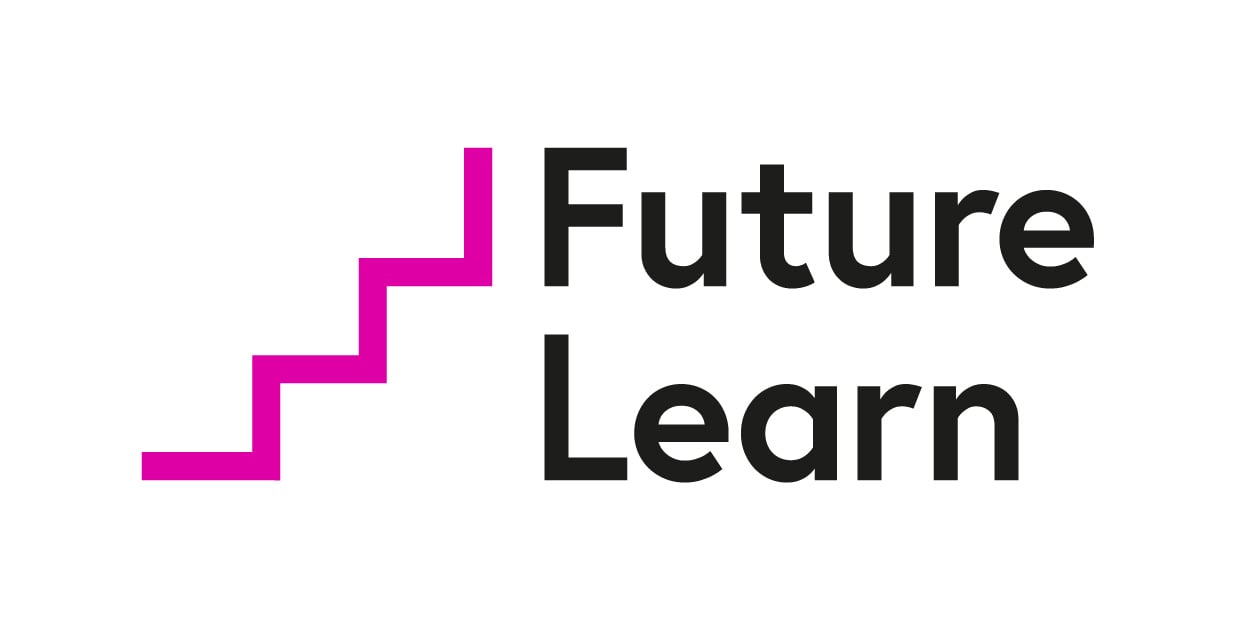


What kind of employment opportunities are available in UX and UI?
The main roles available in the world of UX and UI are, unsurprisingly, UX designer and UI designer. There are many other different roles that fall under the umbrellas of UX and UI designer, however, which could be better suited to your own skill set and experience. Let’s take a look.
User experience researcher
The job title is a bit of a giveaway here. UX researchers do exactly that – they focus on the research phase of the design process. You’ll be tasked with gathering insights into your users, with a reliance on quantitative and qualitative research, and translating the needs and motivations of the users into the design of the product or service.
Visual designer
There’s a lot of crossover with the duties required to succeed in UI as a visual designer, but a visual designer often focuses solely on the digital aspects of design. They’ll have experience in multiple web styles, and will often work off a frame built by a UX designer – something that UI designers don’t do all the time.
UX copywriter
Copywriting is all around us, and the world of UX isn’t spared from its clutches. A UX copywriter will be required to supply all the text that a user might encounter when interacting with the product. UX copywriters differ from marketing copywriters, as they are required to make the experience as smooth as possible – so useful and concise copy is the name of the game.
GUI designer
A graphical user interface, or GUI, is something that allows the user to interact with the program using graphics rather than text. For example, Microsoft Windows is a GUI. GUI designers are tasked with creating these interfaces, often programming these applications with Python.
Final thoughts
UX and UI are essential parts of the modern world, and many businesses will be on the lookout for candidates who have some experience with either one of these design prospects. As we ride the wave of the fourth Industrial Revolution, technology takes the front seat, and companies will be wanting to furnish users with smooth and slick digital experiences.
They both involve very different skill sets, but work harmoniously with one another, each one being integral to the others’ success. A beautifully designed website can’t make up for a confusing interface, just as a perfectly appropriate user experience can be destroyed by a shoddy visual interface design. But when the stars align, the results can be astounding.




