An introduction to cloud computing
We take a deep dive into the world of cloud computing, the different types of services it provides, and its applications in the world.

The digital industry changes almost daily. Technology is growing and changing, and it can be tricky to keep on top of all the new developments and creations. And while cloud computing isn’t necessarily a new development, it’s only been in recent years that companies have started to turn to it.
The impact that cloud computing has had on the data industry and end-users in general is difficult to overstate. Many aspects of everyday life have been altered and transformed by this innovative digital solution.
From start-ups through to established businesses, cloud computing has helped optimise costs and increase offerings. This is because they no longer require extra hardware and software.
But for many, the world of cloud computing remains oblique and confusing. We’ll give you an overview of cloud computing, and show how it can be used in all sorts of domains, from developers through to the world of cyber security.
What is cloud computing?
To put it very simply, cloud computing is the delivery of computing resources as a service. Moving to the cloud basically means that the resources are owned and managed by a third-party provider, instead of the end-user.
This means that you don’t need to worry about hard drives, main-frames, or where any of this hardware and software is located. As far as you, the user, is concerned, it’s floating up there in a metaphorical ‘cloud’ – which you’re able to access via the internet.
This shift from software and hardware that was on-premises to a networked, remote resource has meant that companies no longer have to worry about investing in labour, expertise, or capital for the maintenance of these resources. It has spawned a plethora of cloud computing companies, including key players like AWS and Microsoft Azure.
Types of cloud computing services
Cloud computing services are delivered in three main models, each of which offers customers different levels of support and flexibility. There’s also some overlap between all three of them, so it can get a little confusing when trying to get your head around what they all mean.
These services are occasionally known as the cloud computing ‘stack’ as they are often built on top of one another. Knowing what each one of them is, and how they work, will give you a clearer sign about which service might be best suited to your needs and requirements.
Infrastructure as a Service (IaaS)
Also known as utility computing, this is the on-demand delivery of computing infrastructure. That means everything – from operating systems and storage to networking and components – is outsourced to a cloud computing company or service. As the individual or the company, you’ll buy what you need on a pay-as-you-go model.
The simplest example of IaaS cloud computing is ordinary web-hosting. This is where you pay a monthly fee or by megabyte/gigabyte to have a company host your files from their servers. IaaS is an extremely flexible option, as it permits the user to customise the infrastructure of the computing environment. From web-hosting to big data analytics, IaaS covers the whole spectrum.

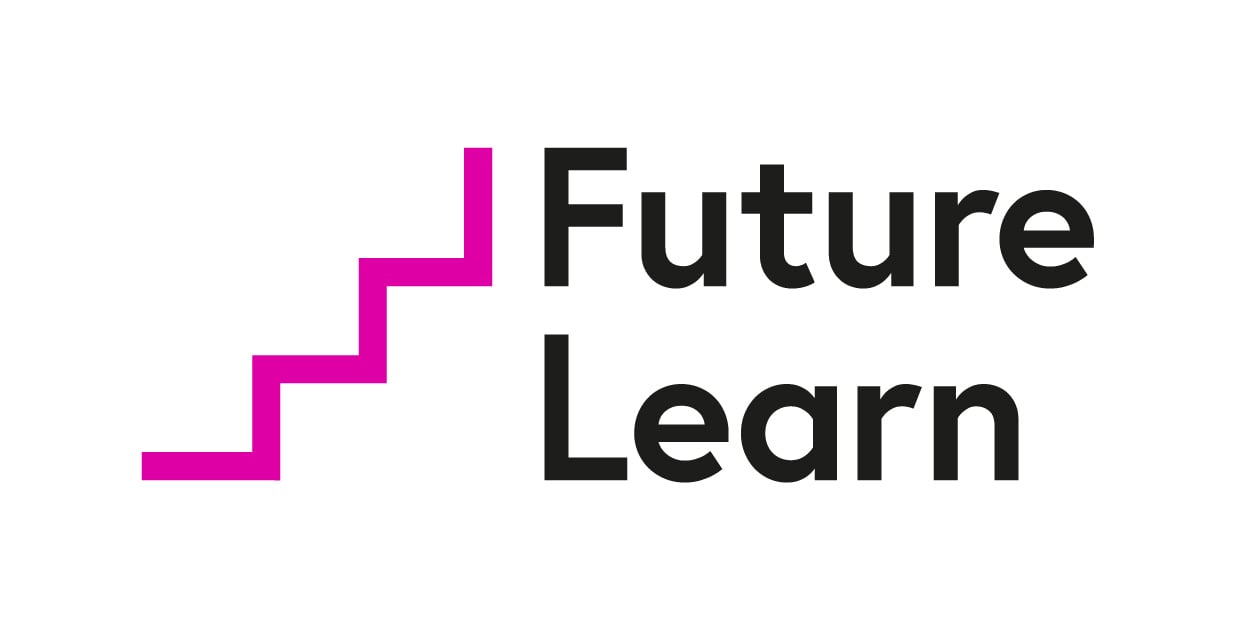


Software as a Service (SaaS)
This is when you use a complete application on a third-party server or system. Users can access these applications on-demand via the internet, without having to download or maintain any software. SaaS cloud tech is really popular with businesses and general users as it’s usually easy to adopt. It can also be accessible from any device, and there is often a range of paid or free options to choose from.
Examples of SaaS applications include any web-based mail services. The different services supplied by Google such as Google Docs and Google Sheets are also examples of SaaS. Adobe Creative Cloud services is also another example of SaaS in action. With this kind of model, the user is only exposed to the interface that they choose to interact with.
Platform as a Service (PaaS)
This form of cloud computing is often used by software developers who are looking to focus on development rather than DevOps and administration. It’s effectively an option to develop an application without having to worry about installing, configuring, and maintaining an infrastructure. This is supplied by the server as a standardised environment.
PaaS cuts down on the complexity of setting up and properly maintaining an infrastructure, while also allowing for supported collaboration between teams. An example of this is if you develop your own commerce site, but basically have the entire process running on a separate server. Like with SaaS, you’re only exposed to the interface you interact with.
Types of cloud environments
On top of the different cloud systems, you can also get cloud environments. Not all clouds are the same, and the different types of cloud will suit different domains and how the cloud service itself is ‘deployed’. These different types have been developed to try and suit as many different singular needs as possible.
You may also come across personal clouds and peer-to-peer clouds. These are smaller and more bespoke – below, we have a look at the main types of cloud environment. Let’s have a look at the different types available to you.
Public cloud
Public cloud environments are operated by third-party providers. They provide computing resources such as servers and storage options using the Internet. While this type of cloud service isn’t necessarily best suited for regulated industries like the healthcare sector, they could suit smaller businesses.
One of the biggest public cloud servers is Microsoft Azure, which owns and manages huge hardware and software infrastructure which you, as the user, can access online.
Private cloud
This type of cloud environment is owned and managed by one client. This means that only the client’s employees can have access to this cloud system. A private cloud permits you to have much greater control over your computing environment and data and is commonly implemented in regulated industries like finance.
Private clouds are usually physically located in an organization’s office building, but sometimes third-party services are also employed. They’re much more secure than public clouds.
Hybrid cloud
Sometimes known as multi-clouds, hybrid clouds are basically a combination of private and public clouds. These clouds basically allow you to move information and data between the private and public clouds. This can give your organisation much greater flexibility and can optimise your infrastructure.
Amazon Web Services, or AWS, are one of the biggest companies that offer hybrid cloud solutions.
Uses of cloud computing
What you may not realise is that you’re probably using a form of cloud computing right now. If you have been using an online email server, or you use Google docs, or if you even watch TV and listen to music on the internet, you have inadvertently been using forms of cloud computing.
This fact is made all the more remarkable because even the earliest cloud computing systems are barely 10 years old. Yet already, organisations big and small have been migrating to the cloud owing to the many different things that cloud computing offers the user. Let’s take a look at the different ways people use cloud computing.
Data storage
This is arguably the most common use for cloud computing. Large organisations will end up amassing huge quantities of data which all need to be stored somewhere. Acquiring the necessary main-frames to store this quantity of data would end up being very expensive. Cloud computing offers a more cost-efficient storage solution.
Audio and video streaming
Connecting with an audience has been made really straightforward by the use of cloud computing. Some people will remember when Netflix was delivered through your letterbox – but thanks to cloud computing, your favourite movie can be beamed through to you via just about any device. The same goes for Spotify as well – no more trips to the library to borrow CDs!
Data analysis
Cloud computing allows you to unify all your teams and all their data, wherever they might be in the world. You can then use machine learning or AI to analyse all this data using Python and uncover all sorts of different insights which will lead you to more informed decision making and problem-solving.
App development
By using pre-made cloud computing infrastructures, developers can drastically reduce the time and the cost of application development. You can quickly build, deploy, and scale applications using cloud-native technologies and approaches for web, mobile, and API, as well as using Python for programming too.
Advantages and disadvantages of cloud computing
So now we’ve taken a look at the different things you can get from cloud computing, let’s have a look at some of the advantages and disadvantages. As with anything in the digital domain, there are good bits and bad bits. And as cloud computing is still quite a new phenomenon, we’re still learning the ins and outs of it.
Advantages
Lower upfront costs & reduced infrastructure costs
Running and maintaining a mainframe storage system is an extremely costly venture. By delegating this responsibility to a third party, who has all the technology and expertise at their fingertips, you’ll end up saving money, especially in your upfront costs. Plus, not having to maintain your own infrastructure in-house will also save you time and money.
Lower carbon emissions
Companies the world over are looking for ways to reduce their carbon footprint. By having people share a centralised cloud computing system that is efficiently run, you’ll end up using a lot less energy than you would if they all had their own system. AWS even claimed that cloud computing is capable of achieving carbon emissions savings of 88%. But the more people who use cloud computing, the more power inevitably ends up getting used.
Easy to scale up or down
As it can be difficult to predict the growth rates and success rates of apps as they’re created, it can be really useful to be able to adjust your cloud computing capabilities accordingly. Cloud computing has been developed to scale quickly and handle unexpected growth, with more storage options being available at the click of the mouse.
Only pay for what you use
Many cloud computing services are based on a pay-as-you-go model. This means that you have an upfront cost of how much you think you use, which you can then adjust as and when you need to. If you haven’t used as much storage as you thought you needed, it’s very easy to downscale. More often than not, your service provider will alert you to this fact too.
Disadvantages
Ongoing operating costs
While you’ll have access to computing services at a fraction of what it might cost you to have your own, over time, these expenses can rack up. If you have experienced unexpected growth, and your storage usage goes over capacity, your service provider could well charge you a premium for this usage.
Security
Owing to the use of API’s and cloud-based credentials, there are more security vulnerabilities that come with cloud computing. These risks can come from both potential attackers as well as the fact that you are trusting a third party in an unknown location with potentially sensitive and private information. Learn about why cyber security is important, and set yourself up with the foundations of cyber security.
Dependency on Internet connection
Access to the cloud is only possible via an internet connection. This fact alone can end up being quite limiting, especially if you find yourself without the opportunity to connect. If your cloud system ends up losing connection, your entire organisation will end up being crippled. And without a physical backup system in place, chaos can ensue.
Vendor lock-in
This is the condition where it becomes difficult, or occasionally impossible, to change cloud computing service vendors due to the computing systems you have in place being closed and proprietary. Migrating to a different cloud computing server is tricky in itself, but having too much of a structure in your current system can make it even harder.
Final thoughts
Cloud computing technology is certainly going to continue growing and developing in the coming years. This is largely owing to the opportunities that it can offer, not only to businesses, but to independent developers, researchers, and even educators and students.
By understanding the different types and environments involved in cloud computing, you’ll be able to make a much more informed decision about how cloud computing could end up helping you and your requirements. So why not take a look at all the cloud computing courses we offer, and start building on your knowledge today.








